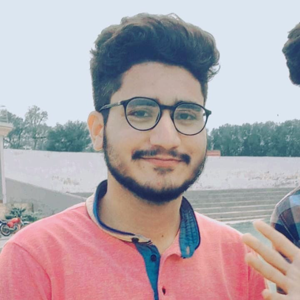It seems like you are encountering an error while trying to run the project at the given GitHub repository. The error message you provided indicates that the project couldn't be found at the specified location or through the --project flag.
To resolve this issue, please follow these steps:
- Make sure you have cloned or downloaded the repository from GitHub: https://github.com/BenjaminAbt/ToxicDetectorSampleMLNET
- Verify that the project folder "ToxicDetectorSampleMLNET-main" exists in the specified path: C:\Users\allam\Downloads\
- If the project folder exists, ensure that it contains the required files and project structure.
- Open a command prompt or terminal and navigate to the project folder using the CD command, like this:
cd C:\Users\allam\Downloads\ToxicDetectorSampleMLNET-main
- Once you are in the project folder, try running the project again using the following command:
dotnet run --project ToxicDetectorSampleMLNET
This command should run the project with the specified project file. Ensure that you are running it from the correct directory.
If the issue persists, please provide additional information or error messages so that I can assist you further in troubleshooting the problem.