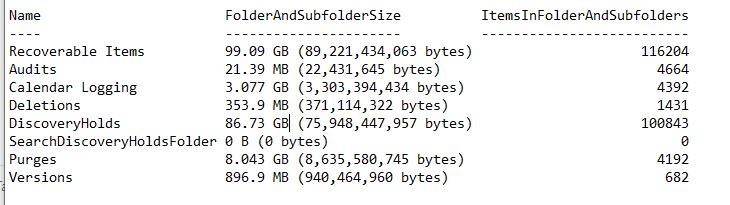Hi @Roger Roger ,
Your commands should work well.
Users placed on an In-Place Hold, all deleted items are moved to Discovery Hold folder.
The MFA will not process items in this folder, until you remove the user from this hold first and then manually enable MFA ( Start-ManagedFolderAssistant -Identity user1@Company portal .com ) to purge these items or wait for MFA automatically purge them.
After the process completed removing the items in DiscoveryHolds, run below command to set retain deleted items for 14 days:
Set-Mailbox <username> -RetainDeletedItemsFor 14
You could also refer to the official document to get more information about: Revert the mailbox to its previous state
If an Answer is helpful, please click "Accept Answer" and upvote it.
Note: Please follow the steps in our documentation to enable e-mail notifications if you want to receive the related email notification for this thread.