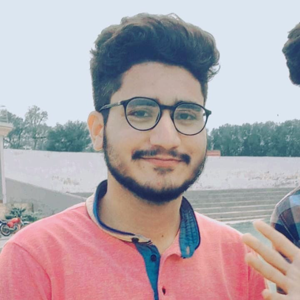To properly configure Windows Autopatch in your tenant, it is essential to have a clear understanding of the different options available and how they work together.
For feature updates, you have two options: Update rings and Feature updates. Update rings allow you to control the deployment of feature updates, while Feature updates refer to the specific updates themselves.
Based on your description, it seems that you are inclined towards using Update rings for feature updates, which is a good choice for long-term setup. This approach allows you to create different rings and assign devices to each ring for more controlled and gradual deployment of updates.
To address your concerns and clean up the existing setup, you can start by deleting the feature update groups that are no longer required. It's important to note that deleting the feature updates will not delete the associated groups; it will only remove the specific update settings.
Once you have cleaned up the feature updates, you can focus on distributing the quality updates (security updates) using the Update rings. This involves assigning devices to different rings based on your requirements.
To distribute devices among the different "Windows Autopatch" groups in EntraID, consider the following steps:
- Identify the devices you want to include in the "Test," "Ring1," and "Last" groups. These are the groups you mentioned you have already decided on.
- Determine the percentage allocation for devices in the remaining groups (e.g., "Ring2," "Ring3," etc.). This allocation should be based on your specific needs and considerations, such as the number of devices in each group and their importance.
- Once you have determined the percentage allocation for each group, you can distribute the devices accordingly. This distribution can be done manually or by using management tools or scripts provided by the Windows Autopatch system.
It's important to note that the exact steps to distribute devices may vary depending on the specific tools and systems you are using. It's advisable to consult the documentation or support resources provided by the Windows Autopatch system for detailed instructions on device distribution.
Overall, by focusing on using Update rings for feature updates and distributing devices among the different Windows Autopatch groups, you can effectively manage and deploy updates in your tenant.