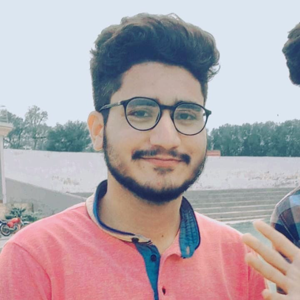Keeping your laptop in sleep mode for the whole night is generally safe and won't cause any significant damage. Sleep mode is designed to save power while allowing you to quickly resume your work or activities when you wake it up.
In terms of how often you should shut down your laptop, it's a good practice to fully shut it down at least once a week. Shutting down your laptop completely allows the operating system to perform necessary updates, clear temporary files, and restart any background processes that may have accumulated. This can help maintain the overall performance and stability of your laptop.
However, if you prefer to keep your laptop in sleep mode overnight or for extended periods, it is generally fine as long as you periodically restart it to ensure the system is updated and refreshed. Additionally, regular restarts can help free up memory and resolve any minor software issues that may accumulate over time.
Ultimately, striking a balance between utilizing sleep mode and occasional full shut downs is a good approach to maintain the health and performance of your laptop.