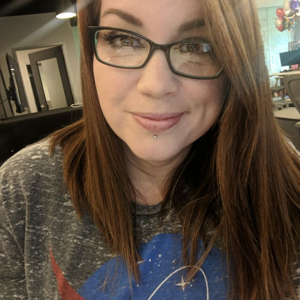Hi Anthony LaMark2,
I tried to reproduce this on my own subscription and did not see a delay for the new workbook to populate in Microsoft Defender for Cloud | Workbooks | Gallery so it appears the service is working properly, there must be something more going on.
First, please check that your filters aren't limiting your view of the workbooks available in your gallery. Select Workbooks and then select "Reset filters".
Sometimes, if you can't see a resource in the Azure Portal that you are certain exists, it is due to a permissions issue. Please verify that you are assigned the at least the Workbook Contributor role on the target resource group which will allow you to create and read workbooks.
After verifying the role assignment, attempt to view the Gallery from a private browsing session. If the new workbooks are visible, you may need to clear cache and cookies from your browser. To clear your browser cache and cookies in Microsoft Edge, go to Settings > Privacy > Clear browsing data and select Ctrl+Shift+Del. You can also type "edge://settings/clearbrowserdata" in your address bar to access this function.
If you're still having trouble after checking the above, please let us know and we can dive deeper!
Best,
Jessica
Please "Accept the answer" (Yes), and share your feedback if the suggestion answers you’re your query. This will help us and others in the community as well.***