
Hi, The replace option work fine on my side. I tend to use it too when a mapped drive target change, as else in modify or in create it dont redo the map as the map is already done.
This browser is no longer supported.
Upgrade to Microsoft Edge to take advantage of the latest features, security updates, and technical support.
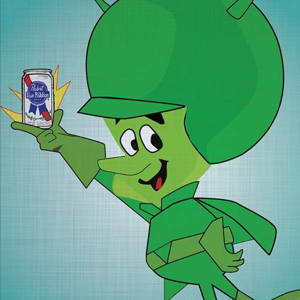
For Mapping Drives via the GPO, is the Replace setting for the Action still an issues with in 2023 ?
For instance, in the past, I understand that Open files would lose data or a File would pop an error saying something like "...the drive cannot be found" if the file had been opened from a Mapped drive.
Can we comfortably use the replace option along with the option to remove the mapped drive in the GPO once the GPO is no longer being applied to the user?
If the Replace option still causes the Drive not found issues, then what is best way to auto remove the mapped drive once the GPO is no longer being applied if we're using the Update action for the mapped drives?


Hi, The replace option work fine on my side. I tend to use it too when a mapped drive target change, as else in modify or in create it dont redo the map as the map is already done.