Firstly, apologies for the delayed response from over the weekend and any inconvenience with this issue.
Just to clarify, are you leveraging Azure App Service WebApp or Azure Static WebApps?
-The error output typically indicates you are missing a web.config file. When using the App Service Build engine, one will be generated, but if using a service like GitHub Actions, you will need to configure your own web.config.
-You may also inspect the log files from the browser at https://<app-name>.scm.azurewebsites.net/api/logs/docker
To fetch more details about the issue, you may try these:
-You may leverage App Service diagnostics from Azure Portal> Navigate to your App Service app in the Azure Portal. (screenshot below) In the left navigation, click on Diagnose and solve problems - Review - “Configuration and Management and “Availability and Performance” options.
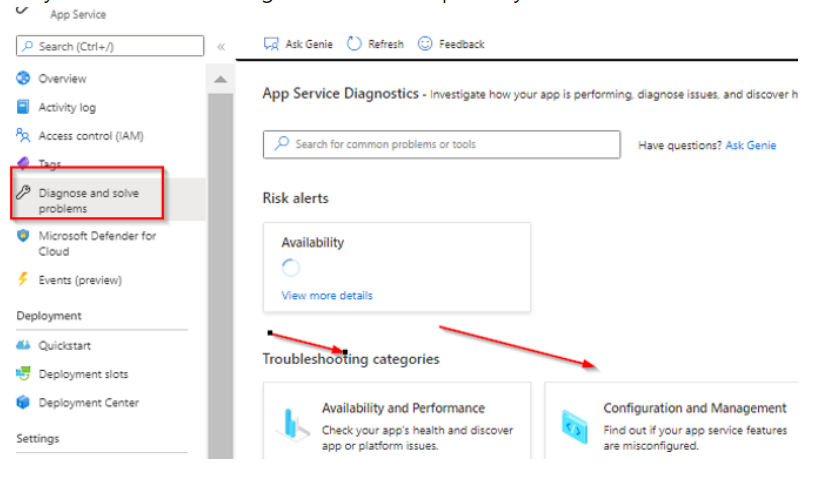
Kindly let us know how it goes, I'll follow-up with you further.
For more information, checkout these docs:
#you-do-not-have-permission-to-view-this-directory-or-page
Reference : Troubleshooting Common iisnode Issues