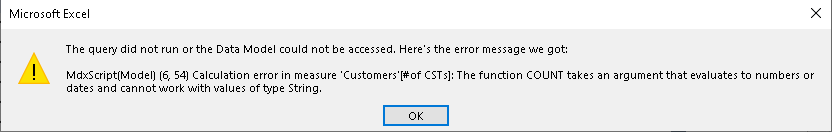Hi @create share ,
It seems that the Workbook contain connections in Excel. What kind of connection did use in Excel? Do you know where did you save the source data?
Try to save Source Data in a separate excel file and recreate the connection.
Go to Data- Connections- Properties. The connection string and command string will be shown. Try to edit it and paste the full path of the source data:
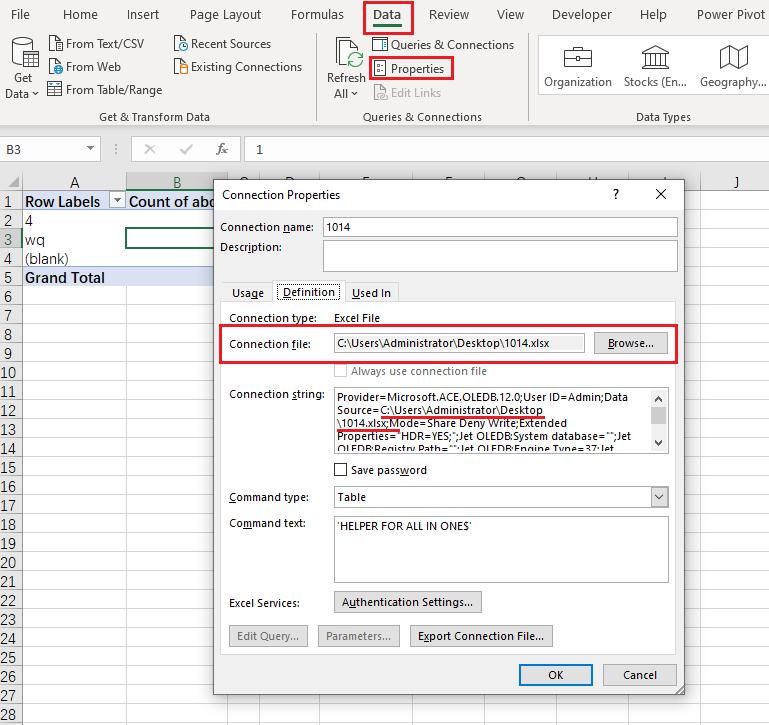
Try this method and check if this will help you, any updates please let me know and I'm glad to help you.
If the response is helpful, please click "Accept Answer" and upvote it.
Note: Please follow the steps in our documentation to enable e-mail notifications if you want to receive the related email notification for this thread.