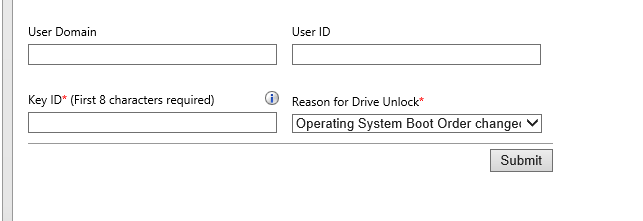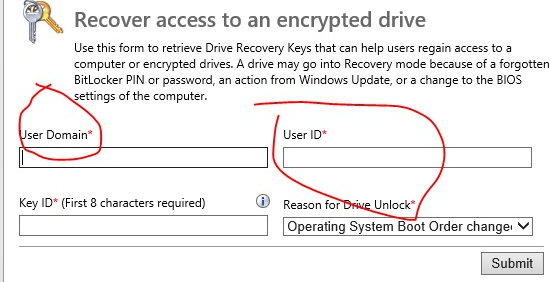Ok thank but.
If now i have SCCM collection to which is deployed SCCM Bitlocker Management policy without fixed drive options.
If i change this policy then it will apply for all workstations in this collection there are 400+ workstations.
But really i have only 5 with 2 partitions - that will be encrypted.
What will happen to other 395 workstations? - Policy will show non-compliant? <- if so then there will not be new Bitlocker keys in sccm sql DB and other workstation that will not have 2nd partition will not be able to escrow the key.
Or i need to create separate collection and deploy this new policy with fixed drive to them?