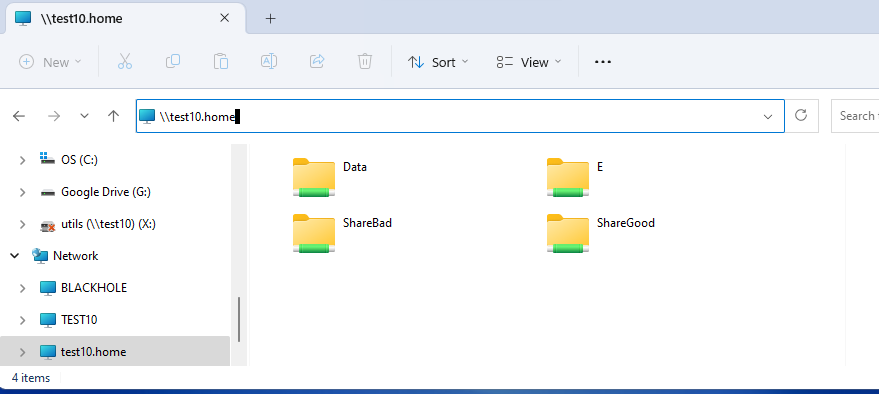I use a specific DNS Primary 1.1.1.1 Second 1.0.0.1 in my router.
In your router or in your network card? It makes a big difference.
By using 1.1.1.1, when your computer asks "where is MYCLOUD-KEMHLP?", 1.1.1.1 doesn't return your local address of 192.168.0.39, it returns 212.95.74.75 which would appear to be some other machine on the internet.

Ping is returning the correct 192.168.0.39 address, so network discovery must be working, but I don't know what impact having DNS return a different address for MYCLOUD-KEMHLP has on functionality. I would recommend getting that fixed first.
Your router needs to manage local name resolution for your 192.168.0.nnn network. If it doesn't find a name locally, then it can forward the "where is" question to 1.1.1.1. From the output of your nslookup command, the DNS query is going straight to 1.1.1.1.
On my network, my router at 192.168.1.1 provides DHCP address allocation, DNS resolution, and acts as the gateway to the internet. Output from "ipconfig /all".
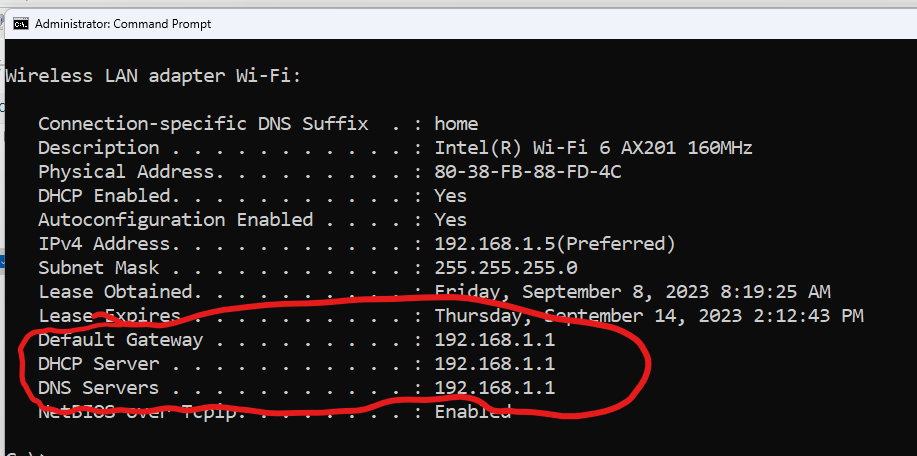
A name lookup example. Note that my router uses ".home", where yours uses ".local".
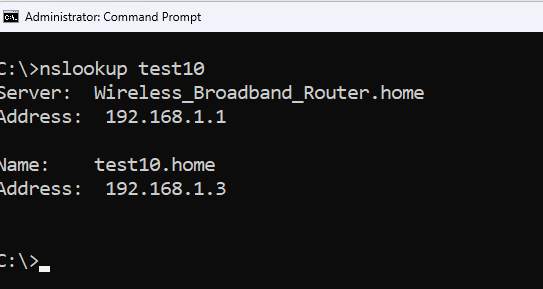
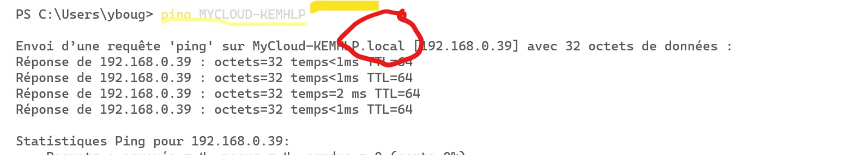
The NIC on my laptop looks like this. I have the "register this connection in DNS" checked so that other machines on my network can resolve the name/address.
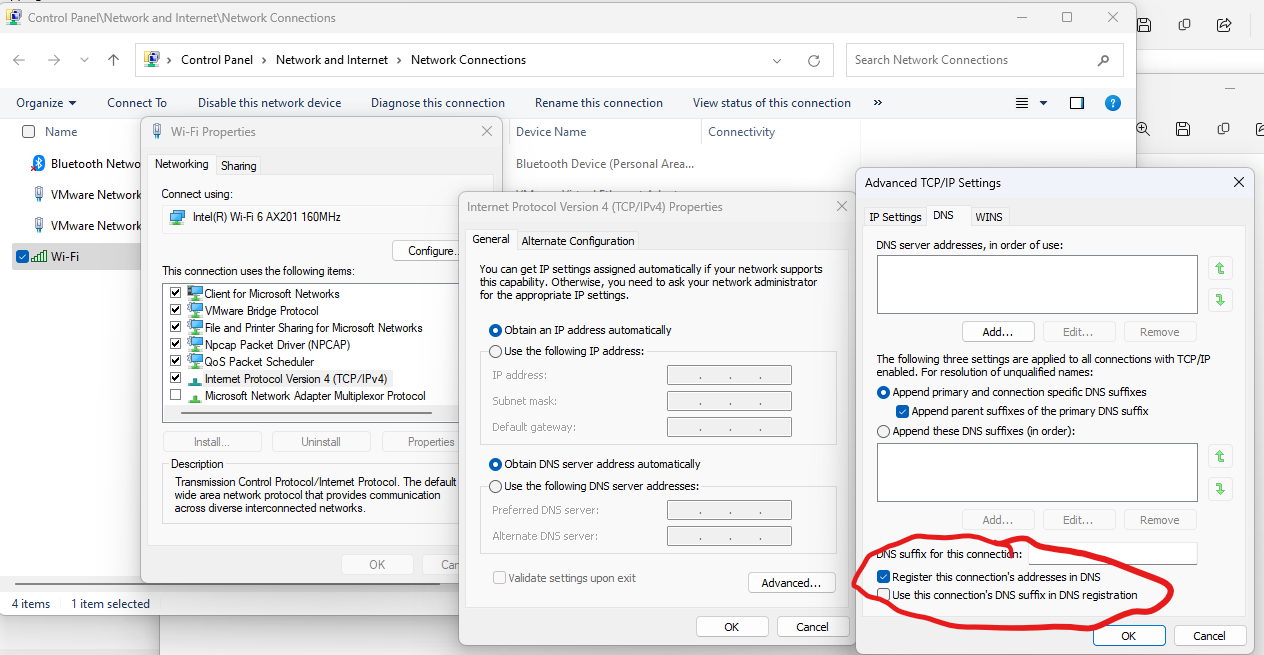
Since ping resolves MYCLOUD-KEMHLP.local to the correct local address, try using that name (\\MYCLOUD-KEMHLP.local) in the explorer like I did with test10.home.
Beyond that, you may need to contact your ISP to get help configuring your router.