
Checked hardware requirement of your VM,
https://learn.microsoft.com/en-us/microsoftteams/hardware-requirements-for-the-teams-app
and make sure to install latest windows patches on your OS.
(Don't forget to mark as answer if this is helpful)
This browser is no longer supported.
Upgrade to Microsoft Edge to take advantage of the latest features, security updates, and technical support.
Hi Team,
Microsoft teams crashing if I lock my machine and away from system for 5- 10 minutes, Teams running on VDI ( Vmware Horizon 7.12 ). Error comes with error code 80090311
Getting below error .
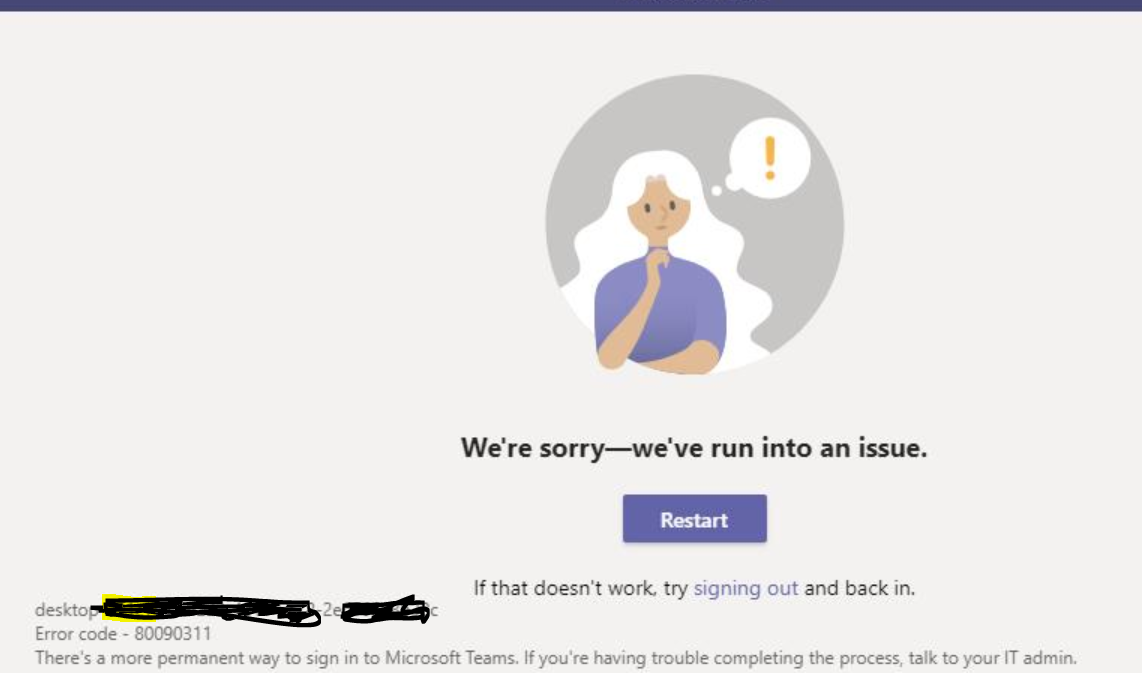


Checked hardware requirement of your VM,
https://learn.microsoft.com/en-us/microsoftteams/hardware-requirements-for-the-teams-app
and make sure to install latest windows patches on your OS.
(Don't forget to mark as answer if this is helpful)
Hi @Praveen Warrier ,
It seems your client version is not the latest version. In this case, we firstly recommend you try to update your client version to the newest. In my environment, the version is 1.3.00.29025 (64-bit).

In addition, we also recommend you Sign out Teams desktop client and exit Teams completely. Go to %appdata%\Microsoft\teams\Cache and delete all the files. Then go to %appdata%\Microsoft\teams\Application Cache\Cache, delete all the files. Re-open Teams to see if you can sign in successfully.
If the response is helpful, please click "Accept Answer" and upvote it.
Note: Please follow the steps in our documentation to enable e-mail notifications if you want to receive the related email notification for this thread.