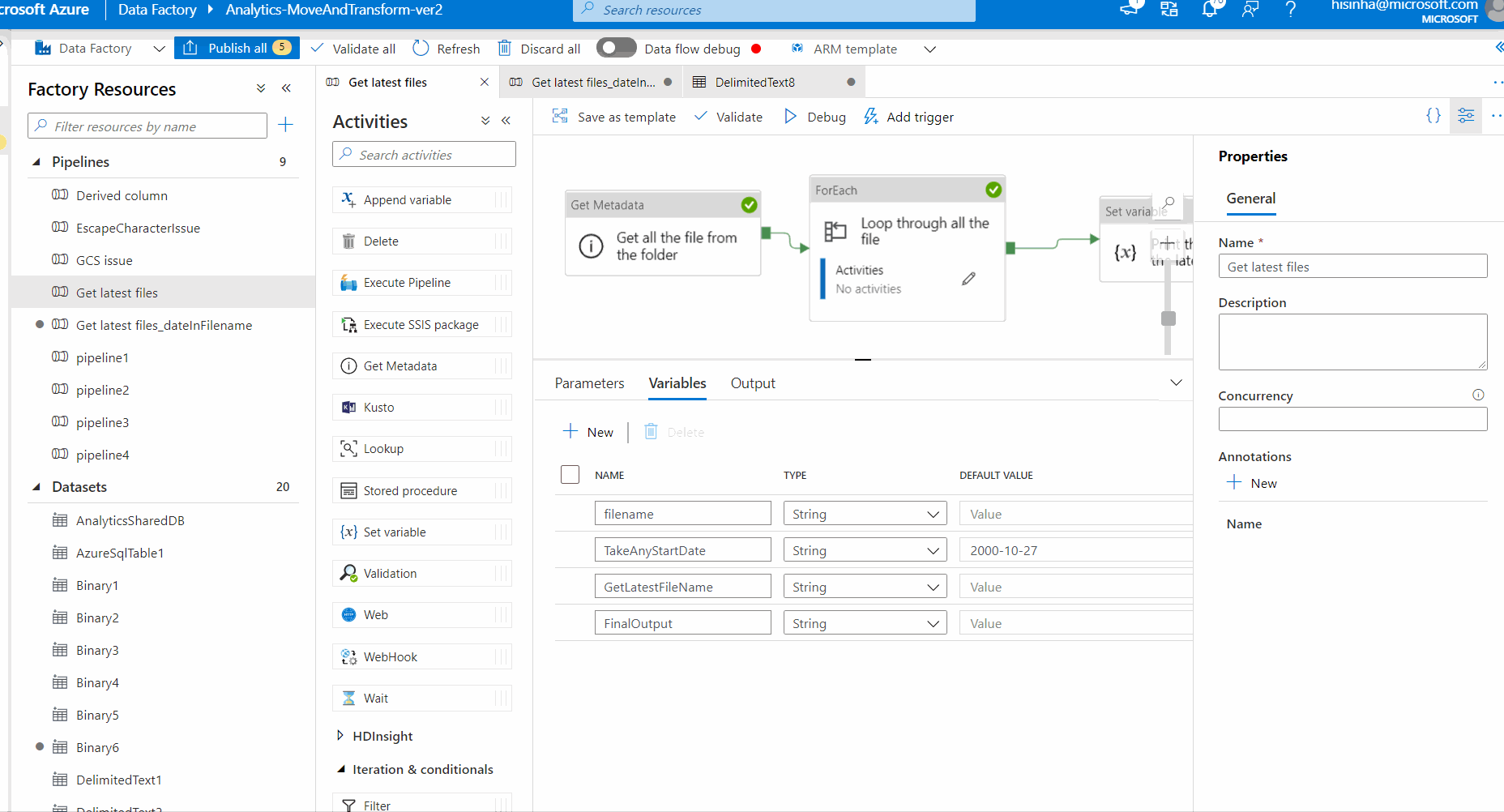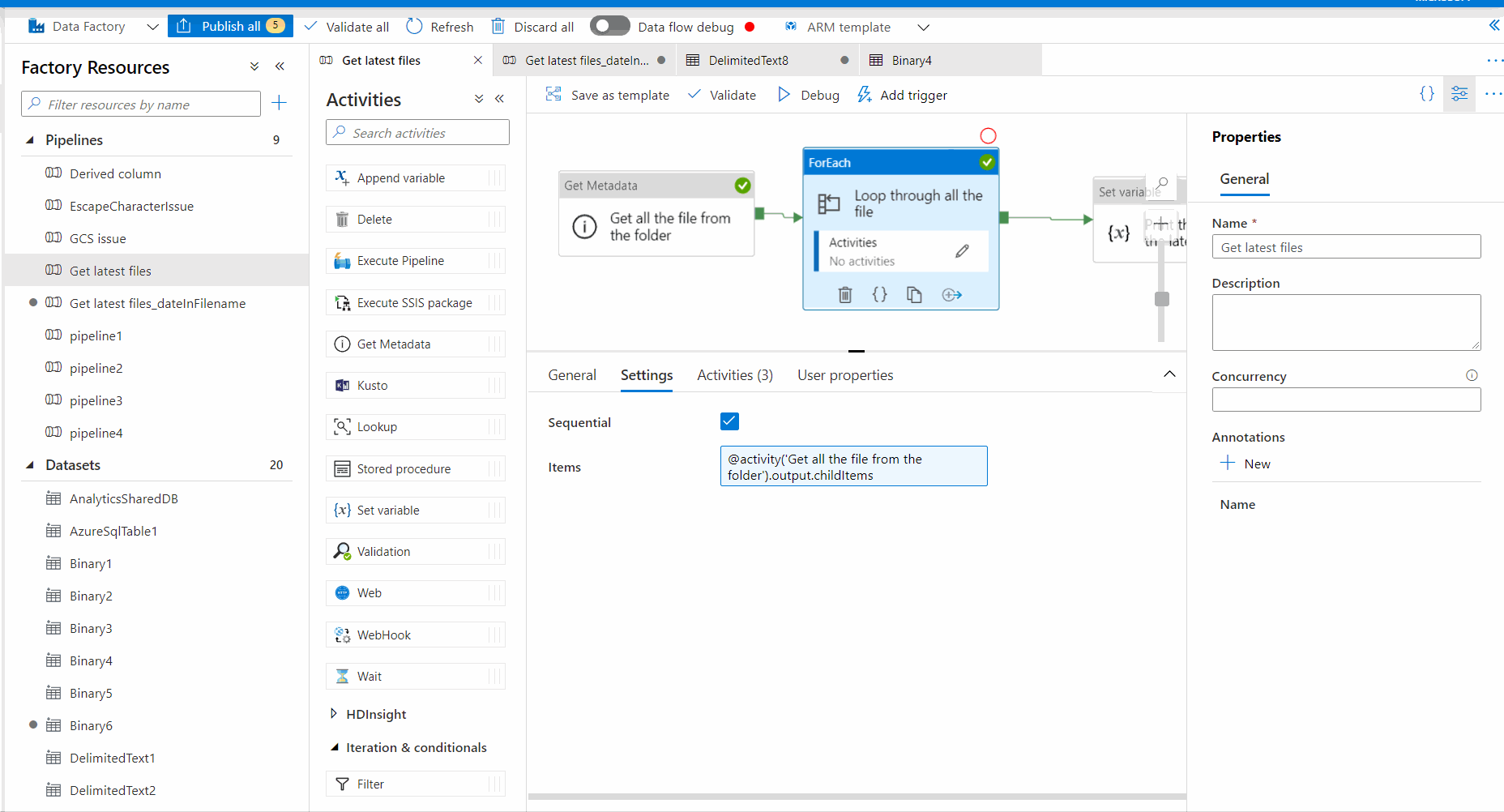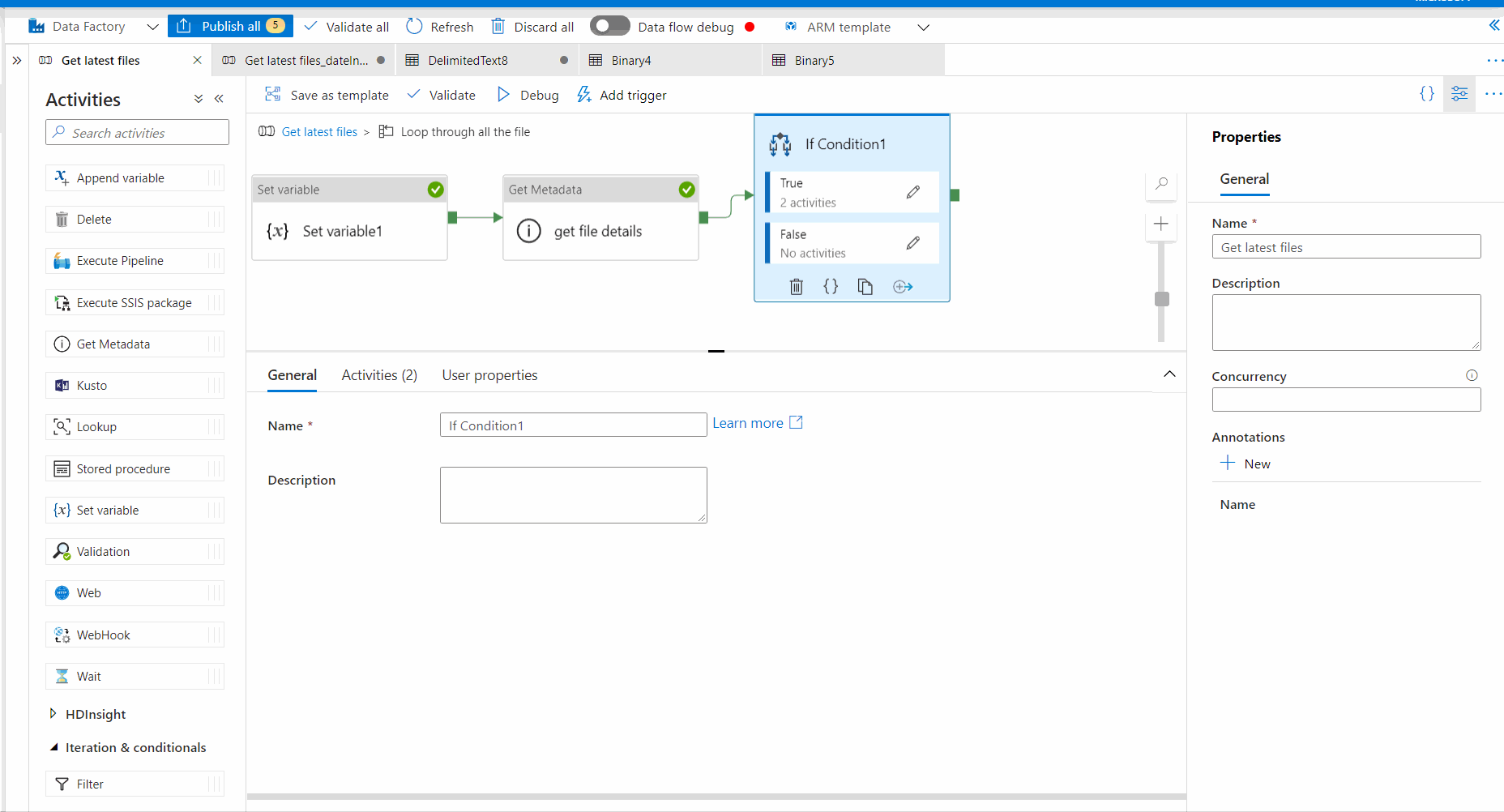Hello @pankaj chaturvedi
Thanks for the ask and also using the Microsoft Q&A.
We have created the below pipeline and our test shows that its should do the trick .
Logic :
1 . We will use 2 of the Getmetadata activity one for iterating the folder which have the files and the other to get the metadata for the specific file
( in this case the lastmodified date). The seond is a paramterized one and will pass the file name to that .
2.We are using an if clause to check the the lastmodified date , I am using the tick function ( as it return an int , if you wish we can use anything else )
@greater(ticks(activity('get file details').output.lastModified),ticks(formatDateTime(variables('TakeAnyStartDate'))))
3.All the variables are self explanatory , but wanted to call out the TakeAnyStartDate , iam using this to set the any value to start with .
I am using this as value "2000-10-27"
Thanks Himanshu
Please do consider to click on "Accept Answer" and "Up-vote" on the post that helps you, as it can be beneficial to other community members