Please make sure firewall rules for the database are configured to "Allow access to Azure services" as you can see on below image, and you would need to set up a firewall rule to allow the public IP address used by Power BI to make a connection. Also make sure you choose Database authentication mode in Power BI Desktop, and enter server admin account and password or a SQL user rather than AD account to connect to the Azure SQL database,
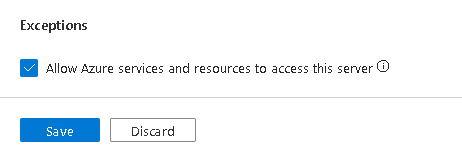
Make sure also you specify not only the Azure SQL server name (yourservername.database.windows.net) and the database name in that server when connecting to Azure SQL from Power BI.


