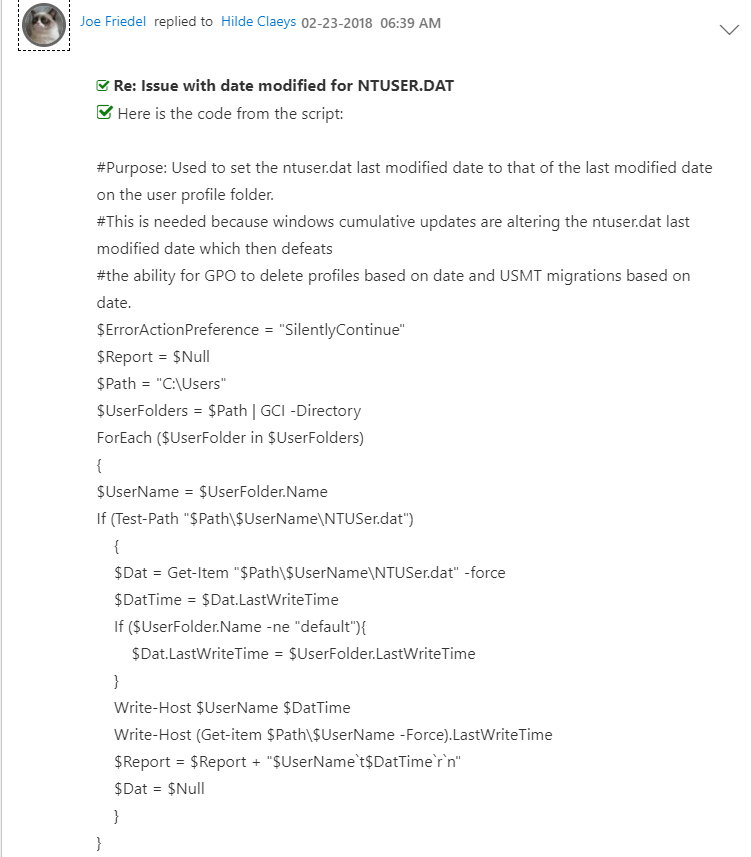Hi Microsoft.
On server 2016 1607 (CU October 2020), the user profile age is reported incorrectly. The dates match the date of the last reboot and not the last profile usage.
This date is, as it seems, taken from the timestamp "last modified" of the file ntuser.dat inside each profile. That timestamp is always at the same value. So it seems that upon reboot, all ntuser.dat files are being modified automatically - why would that be?
I'll upload a screenshot:

This has certain implications which make it worth fixing: for example the GPO that cleans up outdated profiles no longer works.
Investigating this on my own showed that Windows 10 is also affected but not nearly as bad. Only a few (unused) profiles wore the time stamp of the last reboot - mostly the timestamps were correct.