You are saying that you are prompted when you press Leave on the Organizations page?
How to leave an organization
If your organization allows users to remove themselves from external organizations, you can follow these steps to leave an organization.
- Open your Organizations page. (Follow the steps in What organizations do I belong to, above.)
- Under Other organizations you collaborate with (or Organizations if you don't have a home organization), find the organization that you want to leave, and then select Leave.
-
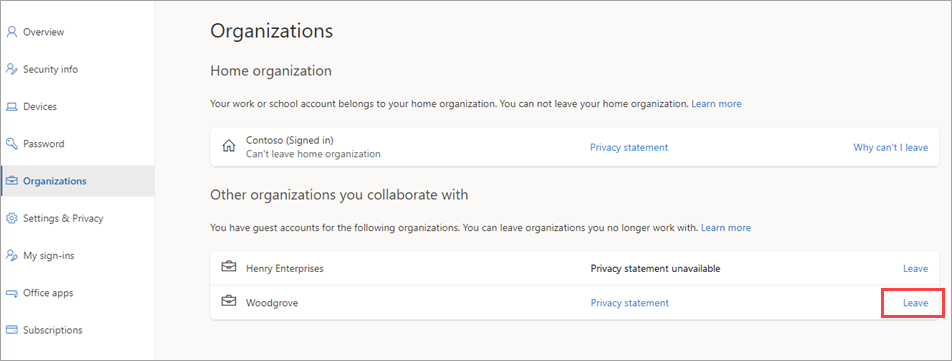
- When asked to confirm, select Leave.
- If you select Leave for an organization but you see the following message, it means you’ll need to contact the organization's admin, or privacy contact and ask them to remove you from their organization.
-

If this is helpful please accept answer.


