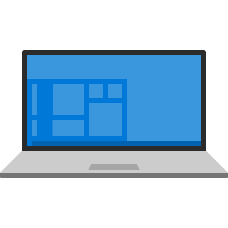Nevermind I solved it myself.
Anyone facing the same problem, all you have to do is choose Windows 10 Home Single Language instead of Windows 10 Home. Although my license was OEM which came with the laptop, since it was digitally linked to my microsoft account, I was able to transfer it to my new device.
All you need to do is choose "you changed your hardware" when running the activation troubleshooter. I guess the important thing is installing the same edition as your OEM license. Also using media creation tool to create your bootable usb would be nice since it has setup for all editions of Windows.