Hi @JanakKhadka ,
Welcome to our forum!
Is this normal, and how does it work?
Yes. Based on my test, when a meeting invitation is received and i didn't response to it, the meeting are reserved on your Calendar as Tentative. This is to prevent others from booking the same time-slot before you have processed an earlier meeting request. And when i Decline it, it will disappear; both Accept and Tentative, it remains.
Can I control this behavior?
I didn't find any option to change it and i'm afraid it's an expected behavior. It's by design. As a workaround, i found a similar thread and it mentioned the following suggestion:
It's suggested that you could filter it out in the calendar:
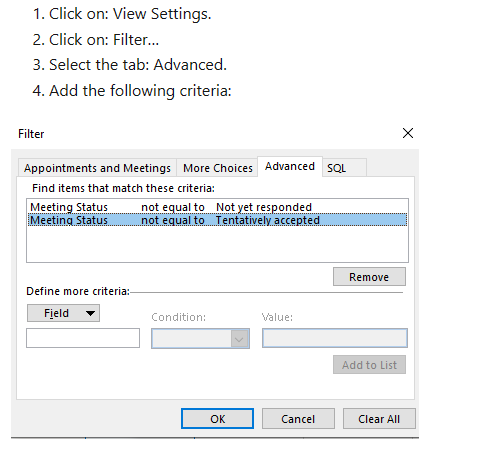
In addition, please kindly understand that many functions are not designed at present. It is recommended that you could post the functions you expect and your sincere suggestions on the website dedicated to collecting feedback. We sincerely welcome your suggestions, and thanks for your understanding and support!
Hope the above help!
If the answer is helpful, please click "Accept Answer" and kindly upvote it. If you have extra questions about this answer, please click "Comment".
Note: Please follow the steps in our documentation to enable e-mail notifications if you want to receive the related email notification for this thread.


