Hello,
starting from today my HP Probook

started crashing countinuosly freezing both the external screens.
I'm using a docking station
Below the events details
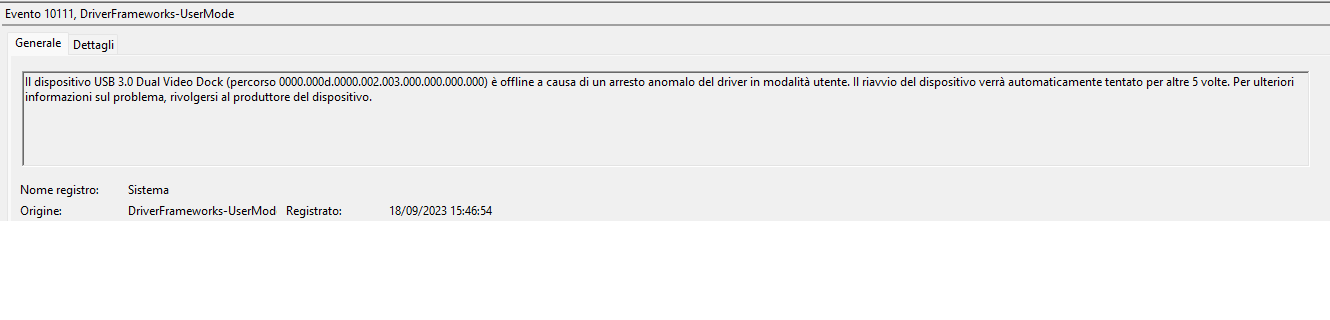
- <Event xmlns="http://schemas.microsoft.com/win/2004/08/events/event">
- <System>
<Provider Name="Microsoft-Windows-DriverFrameworks-UserMode" Guid="{2e35aaeb-857f-4beb-a418-2e6c0e54d988}" />
<EventID>10111</EventID>
<Version>1</Version>
<Level>1</Level>
<Task>64</Task>
<Opcode>0</Opcode>
<Keywords>0x2000000000000000</Keywords>
<TimeCreated SystemTime="2023-09-18T13:46:54.8079312Z" />
<EventRecordID>50343</EventRecordID>
<Correlation />
<Execution ProcessID="1156" ThreadID="1264" />
<Channel>System</Channel>
<Computer>PC041</Computer>
<Security UserID="S-1-5-18" />
</System>
- <UserData>
- <UmdfDeviceOffline xmlns="http://www.microsoft.com/DriverFrameworks/UserMode/Event">
<LifetimeId>{c88791f6-b8b5-4009-b4fd-f1bd35df00c5}</LifetimeId>
<FriendlyName>USB 3.0 Dual Video Dock</FriendlyName>
<Location>0000.000d.0000.002.003.000.000.000.000</Location>
<InstanceId>USB\VID_17E9&PID_4307&MI_00\7&1189C034&0&0000</InstanceId>
<RestartCount>5</RestartCount>
</UmdfDeviceOffline>
</UserData>
</Event>
