Hi @vrm,
I apologize that I may have misunderstood your needs. Let me confirm with you that your requirement is that you want the text and background color to be modified when the corresponding time is selected. Please correct me if I misunderstood.
Unselected:
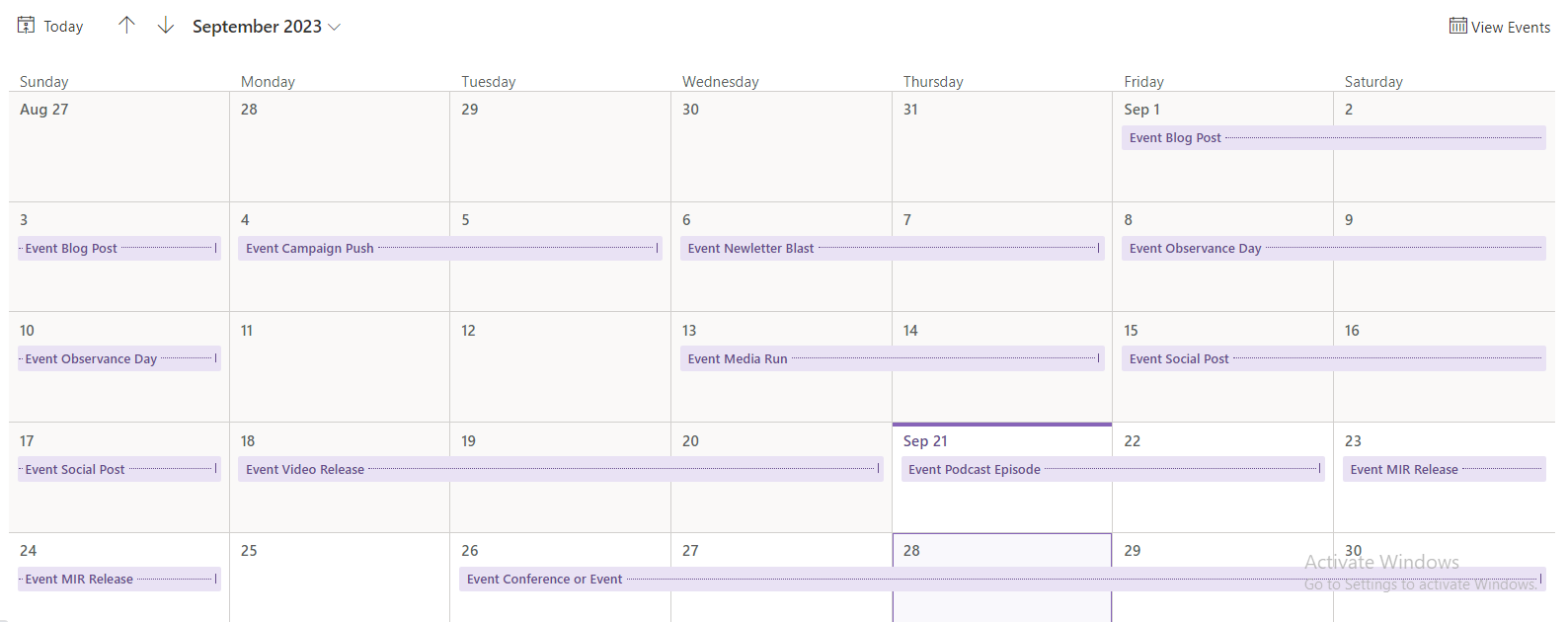
Selected:
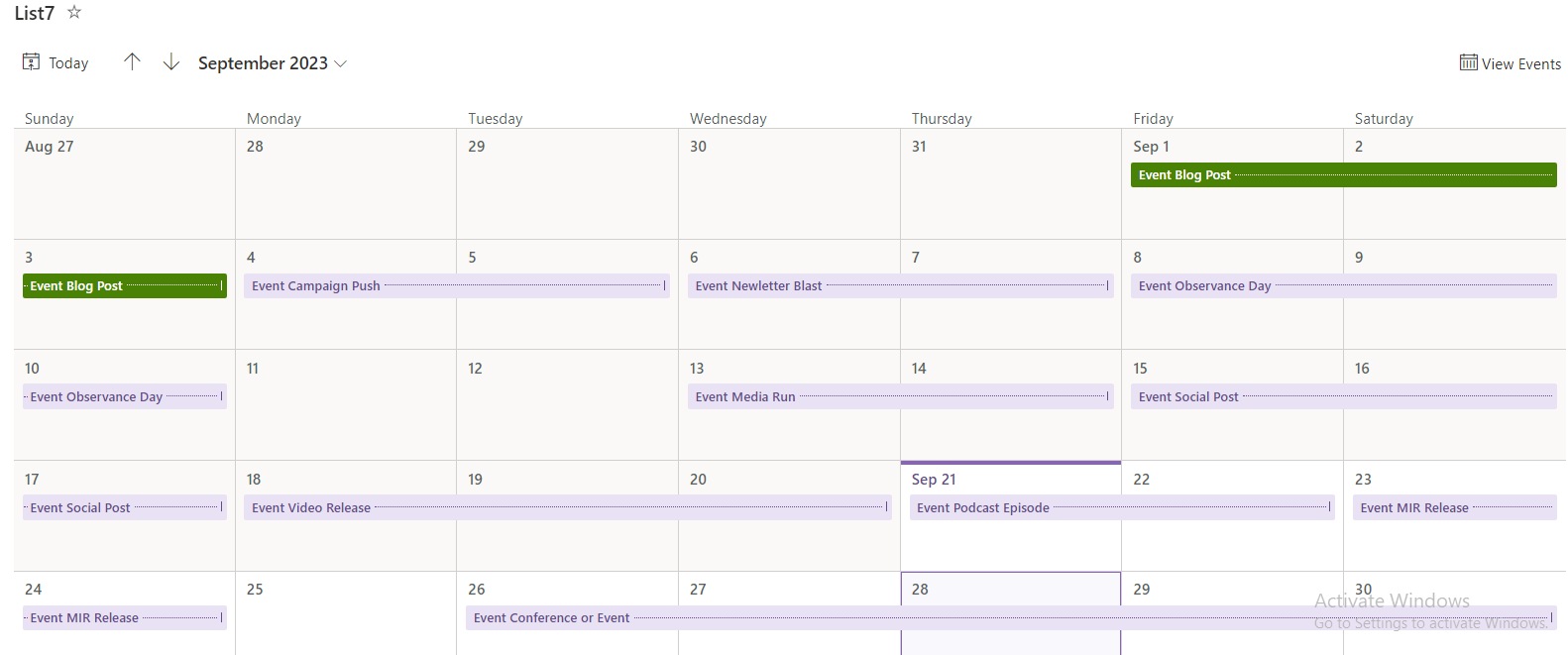
If I understand correctly, you can try replacing the JSON below:
{
"$schema": "https://developer.microsoft.com/json-schemas/sp/v2/row-formatting.schema.json",
"additionalEventClass": {
"operator": ":",
"operands": [
{
"operator": "==",
"operands": [
"[$Activity]",
"Blog Post"
]
},
"=if(@isSelected == true, 'sp-css-color-WhiteFont sp-css-backgroundColor-BgGreen' , '')+' sp-field-fontSizeSmall'",
{
"operator": ":",
"operands": [
{
"operator": "==",
"operands": [
"[$Activity]",
"Campaign Push"
]
},
"=if(@isSelected == true, 'sp-css-color-BlackFont sp-css-backgroundColor-BgCoral' , '')+' sp-field-fontSizeSmall'",
{
"operator": ":",
"operands": [
{
"operator": "==",
"operands": [
"[$Activity]",
"Conference or Event"
]
},
"=if(@isSelected == true, 'sp-css-color-WhiteFont sp-css-backgroundColor-BgRed' , '')+' sp-field-fontSizeSmall'",
{
"operator": ":",
"operands": [
{
"operator": "==",
"operands": [
"[$Activity]",
"MIR Release"
]
},
"=if(@isSelected == true, 'sp-css-color-WhiteFont sp-css-backgroundColor-BgDarkRed' , '')+' sp-field-fontSizeSmall'",
{
"operator": ":",
"operands": [
{
"operator": "==",
"operands": [
"[$Activity]",
"Newsletter Blast"
]
},
"=if(@isSelected == true, 'sp-css-color-WhiteFont sp-css-backgroundColor-BgGray' , '')+' sp-field-fontSizeSmall'",
{
"operator": ":",
"operands": [
{
"operator": "==",
"operands": [
"[$Activity]",
"Observance Day"
]
},
"=if(@isSelected == true, 'sp-css-color-WhiteFont sp-css-backgroundColor-BgOrange' , '')+' sp-field-fontSizeSmall'",
{
"operator": ":",
"operands": [
{
"operator": "==",
"operands": [
"[$Activity]",
"Paid Media Run"
]
},
"=if(@isSelected == true, 'sp-css-color-BlackFont sp-css-backgroundColor-BgSage' , '')+' sp-field-fontSizeSmall'",
{
"operator": ":",
"operands": [
{
"operator": "==",
"operands": [
"[$Activity]",
"Podcast Episode"
]
},
"=if(@isSelected == true, 'sp-css-color-WhiteFont sp-css-backgroundColor-BgPurple' , '')+' sp-field-fontSizeSmall'",
{
"operator": ":",
"operands": [
{
"operator": "==",
"operands": [
"[$Activity]",
"Social Post"
]
},
"=if(@isSelected == true, 'sp-css-color-WhiteFont sp-css-backgroundColor-BgTeal' , '')+' sp-field-fontSizeSmall'",
{
"operator": ":",
"operands": [
{
"operator": "==",
"operands": [
"[$Activity]",
"Video Release"
]
},
"=if(@isSelected == true, 'sp-css-color-BlackFont sp-css-backgroundColor-BgGold' , '')+' sp-field-fontSizeSmall'",
""
]
}
]
}
]
}
]
}
]
}
]
}
]
}
]
}
]
}
]
}
}
If the answer is helpful, please click "Accept Answer" and kindly upvote it. If you have extra questions about this answer, please click "Comment".
Note: Please follow the steps in our documentation to enable e-mail notifications if you want to receive the related email notification for this thread.
