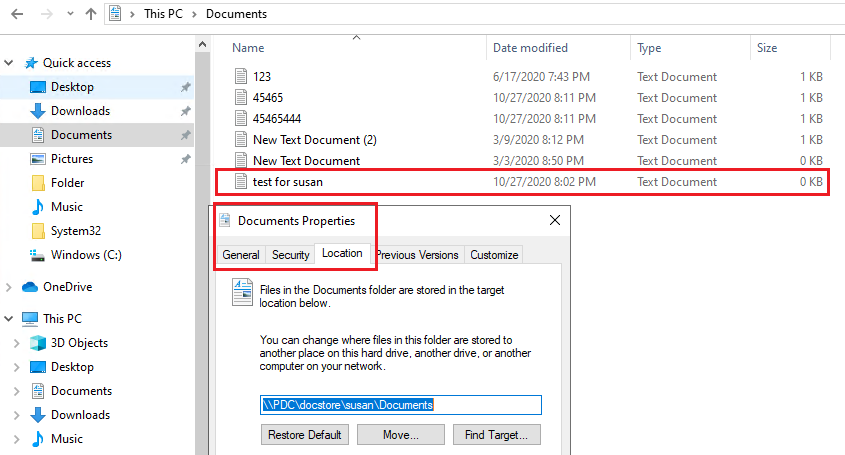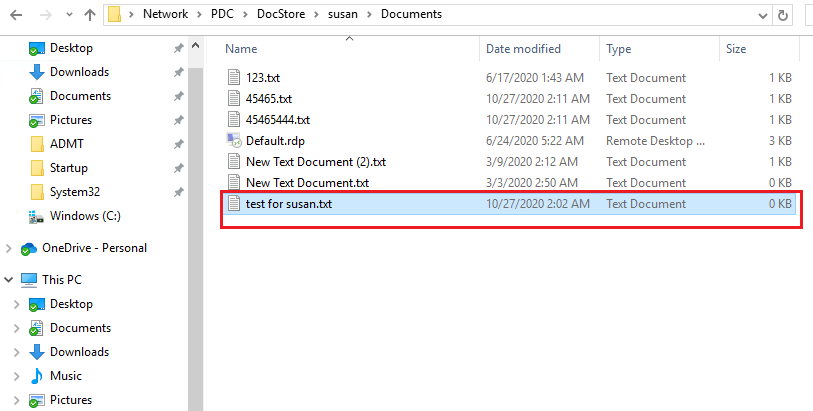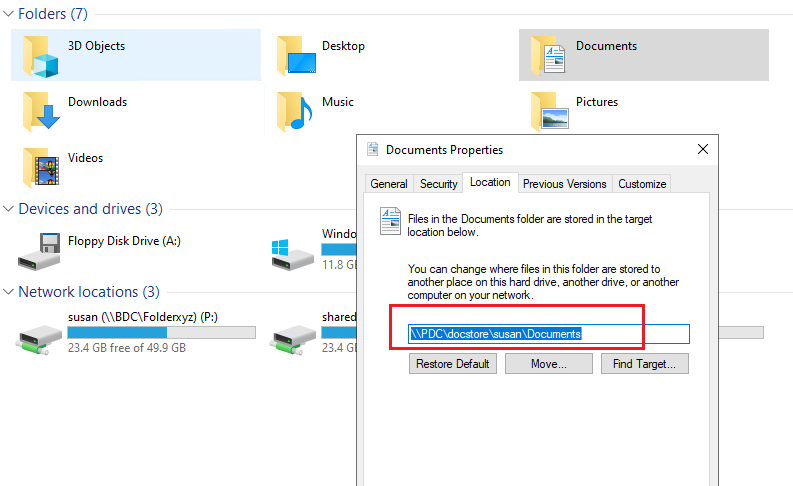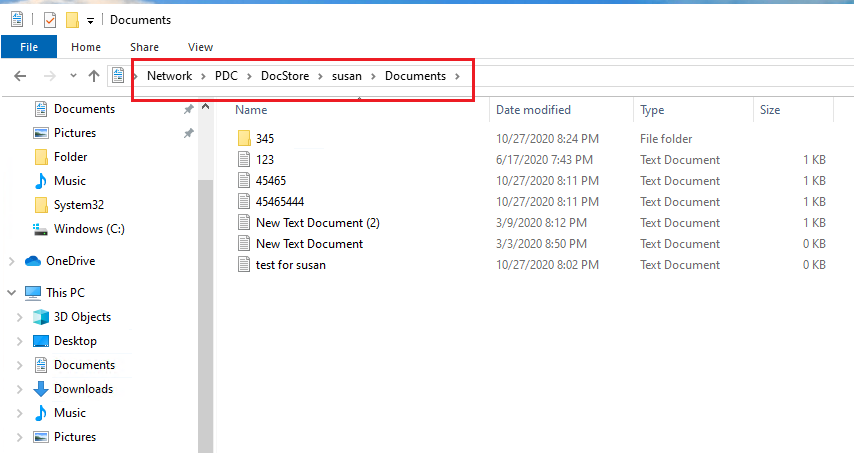Hello,
Thank you so much for posting here.
According to our description, we are wondering whether the problem is like below:
"The users will save a file into their Documents folder on PCs, log off and log on to a different PC. But the file won't be in their Documents folder. "
If there is any misunderstanding or if there is any more symptom, please let us know.
To further narrow this issue, we would like to get more information:
1, The sync issue occurred to all the users?
2, The sync issue occurred in all the redirected folders (Such as Documents, Desktop) if we configured them?
3, Does this sync issue occur when it is not connected to the network. As we know, offline File technology (which is turned on by default) gives users access to the folder even when they are not connected to the network. This is especially useful for people who use portable computers.
For any questions or concerns, please feel free to contact us.
Best regards,
Hannah Xiong
============================================
If the Answer is helpful, please click "Accept Answer" and upvote it.
Note: Please follow the steps in our documentation to enable e-mail notifications if you want to receive the related email notification for this thread.