Hi @Seema Kanwal Gurmani ,
From my testing on restricted view, I get the same result as yours which is different from the explanation it listed in settings. I have also tried search the relevant official document to further explain about restricted view permission level. However, it seems no explanation so far. But there is a workaround for you based on your requirements. You can try to create a custom permission level for user by following steps:
1: Go to Settings and click Site permissions and select Advanced permissions settings.
2: Select Permission Levels and click Add a Permission Level.
3: Key in the name of permission level and tick the following permissions which only allow user to view pages, list items and documents but not download.
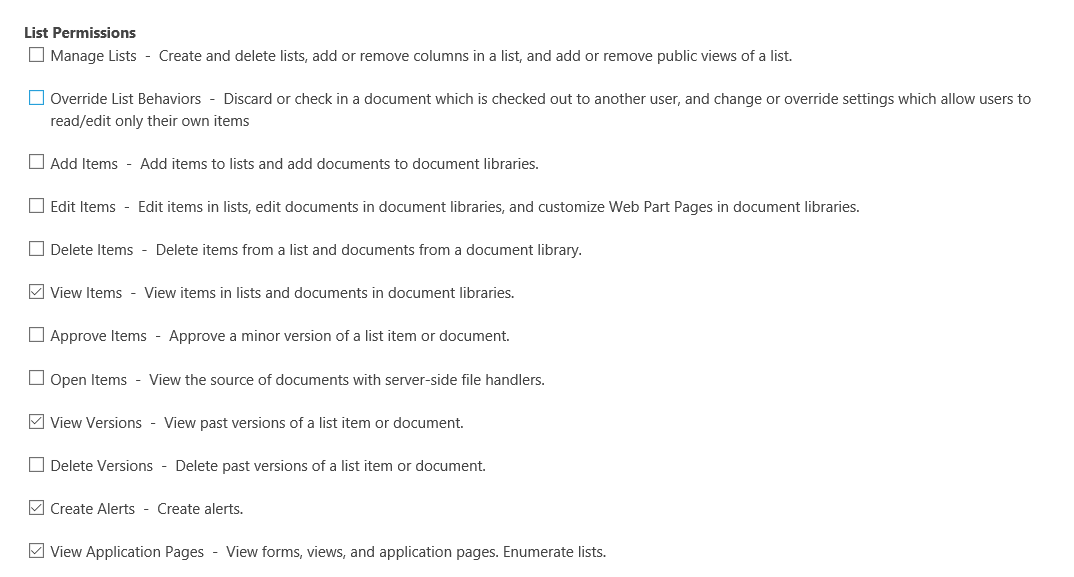
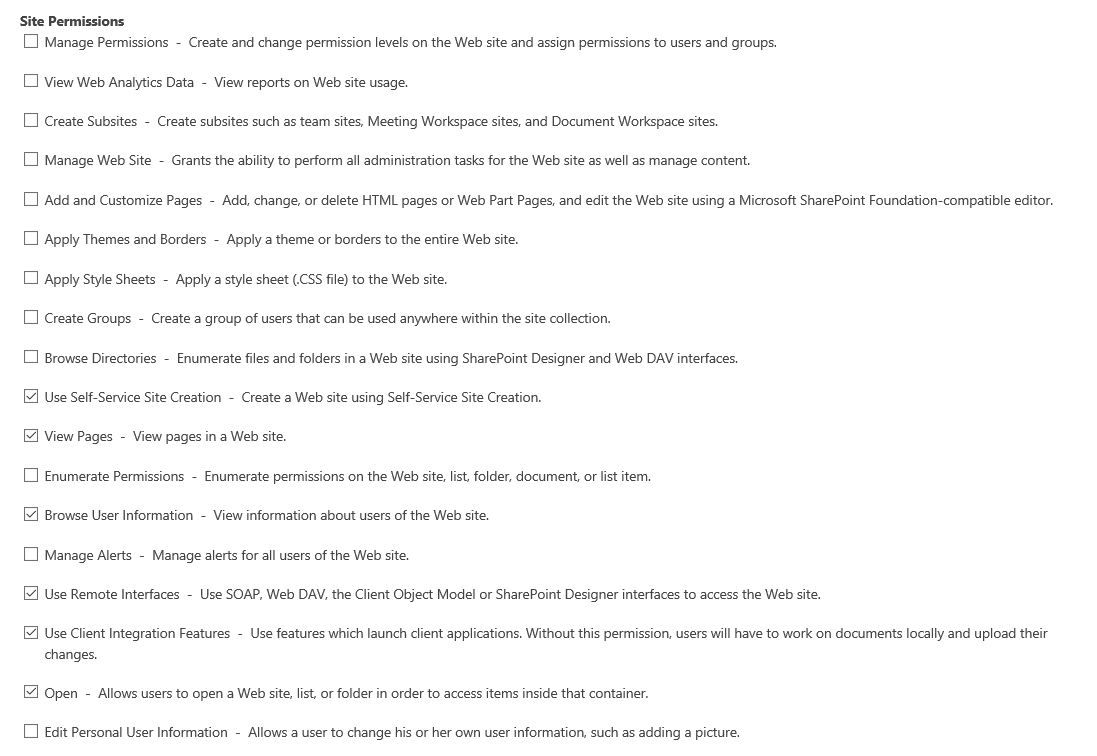
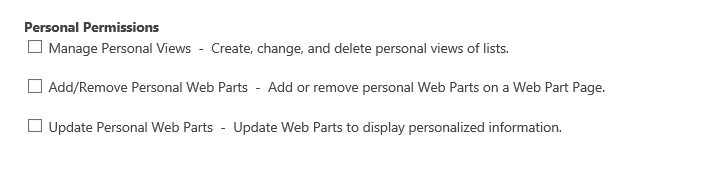
After you save the custom permission level, you can assign this permission level to the user or the permission groups which they only allow to view the pages, list items and document but not download.

Hope this helps.
If the answer is helpful, please click "Accept Answer" and kindly upvote it. If you have extra questions about this answer, please click "Comment".
Note: Please follow the steps in our documentation to enable e-mail notifications if you want to receive the related email notification for this thread.
