@LakshmiP-8762 - Thanks for the question and using MS Q&A platform.
Thanks for the question and using MS Q&A platform.
Yes, you must be an Azure Databricks account admin to getting started using Unity Catalog.
The first Azure Databricks account admin must be an Azure Active Directory Global Administrator at the time that they first log in to the Azure Databricks account console. Upon first login, that user becomes an Azure Databricks account admin and no longer needs the Azure Active Directory Global Administrator role to access the Azure Databricks account. The first account admin can assign users in the Azure Active Directory tenant as additional account admins (who can themselves assign more account admins). Additional account admins do not require specific roles in Azure Active Directory.
How to identify your Microsoft Azure global administrators for your subscriptions?
The global administrator has access to all administrative features. By default, the person who signs up for an Azure subscription is assigned the global administrator role for the directory. Only global administrators can assign other administrator roles.
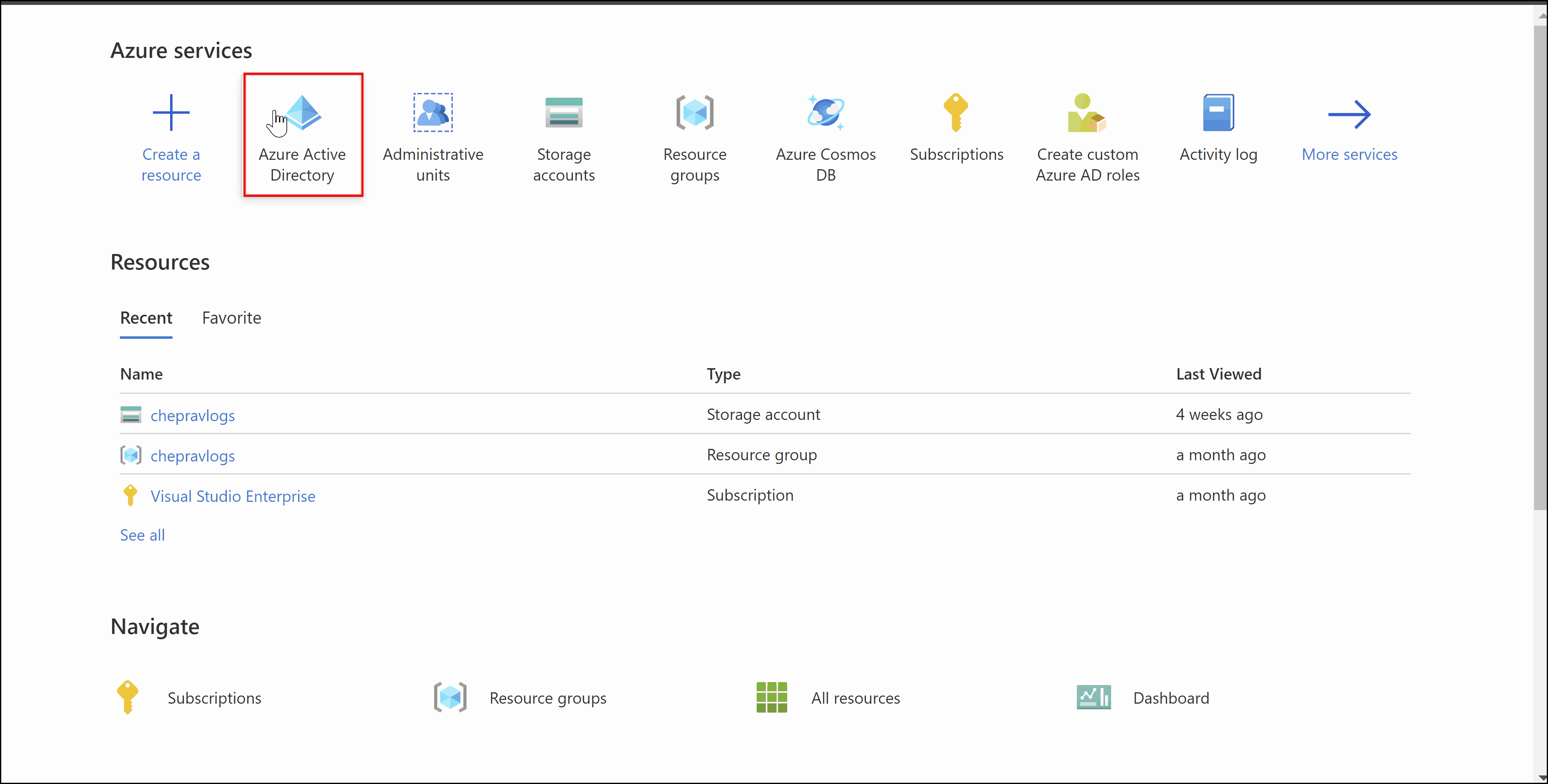
Login into the Azure Databricks account console via Global admin and then account admin can assign users in the Azure Active Directory tenant .
Note: You need to reachout to you Global Administrator to add yourself as workspace admins in unity catalog.
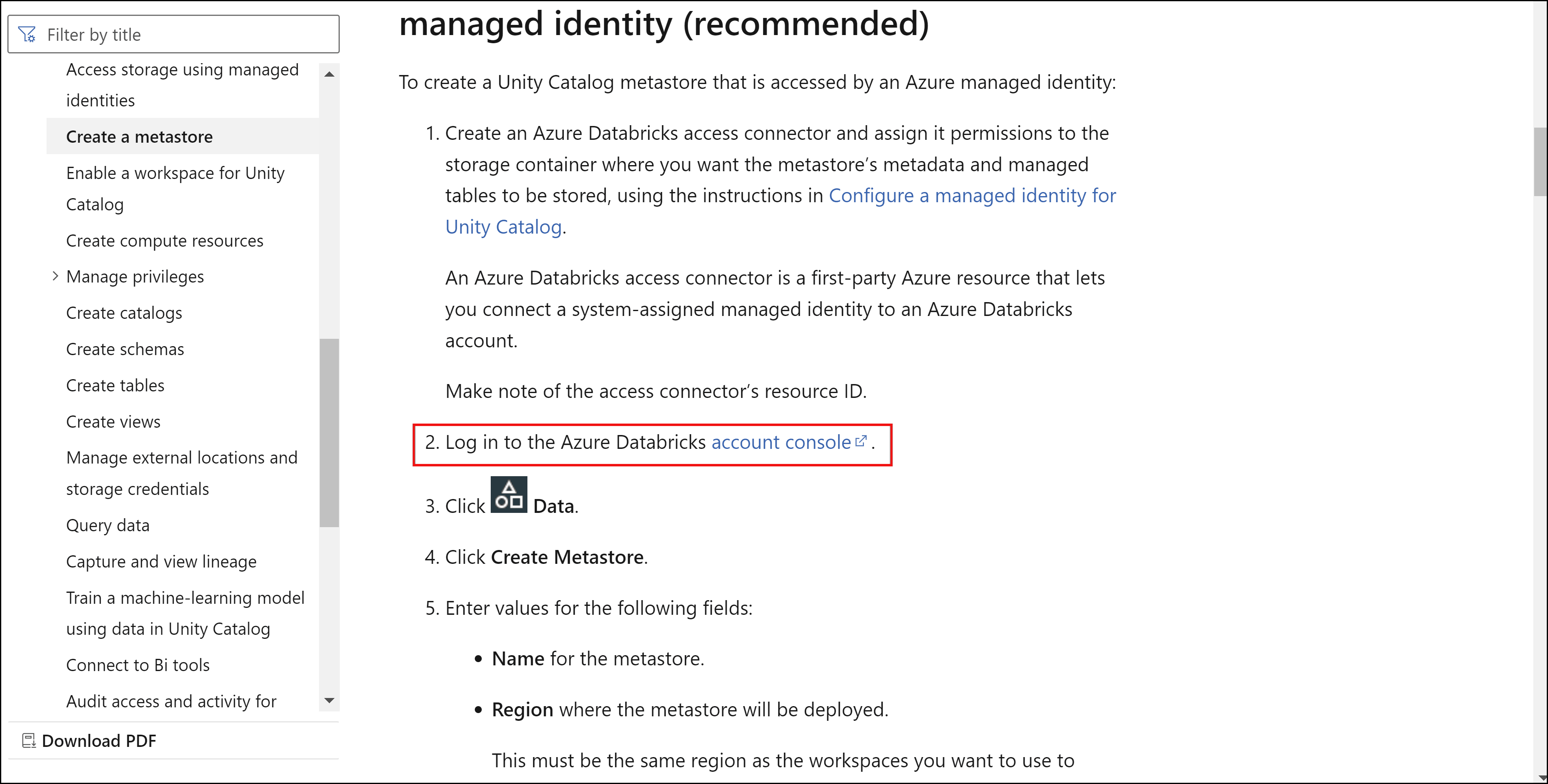
For more details, refer to Azure Databricks - Get started using Unity Catalog.
Hope this helps. Do let us know if you any further queries.
If this answers your query, do click Accept Answer and Yes for was this answer helpful. And, if you have any further query do let us know.
