Hi @Teri Ko,
It looks like you have created a news post using one of the new 'News for Email' templates.
These posts are designed to work in SharePoint and also in email clients. This means that the available web parts are limited to ones that will work in emails - you can read more about them here: SharePoint News for Email templates - Microsoft Support
If you want all the web parts, you will need to create a new news post and choose one of the 'Standard' templates instead (e.g. Blank, Visual, Basic text)
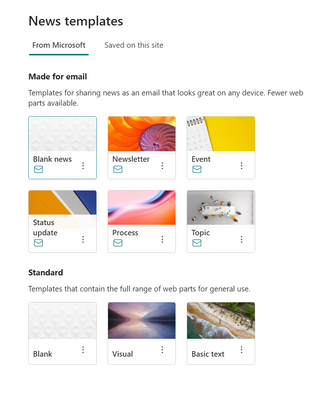
If the answer is helpful, please click "Accept Answer" and kindly upvote it. If you have extra questions about this answer, please click "Comment".
Note: Please follow the steps in our documentation to enable e-mail notifications if you want to receive the related email notification for this thread.
