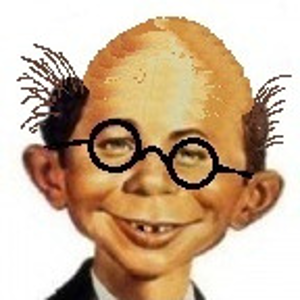Hello,
Thank you for your question and reaching out. I can understand you are having issues related to File
Check it may open in a "Read-Only" view, especially if it's from an email or a location where you don't have editing permissions. in another pc
Press Windows key + R on your keyboard to open the Run dialog box.
Enter Command:
Type the following command and press Enter:
%appdata%\Microsoft\Templates
so This will open the Templates folder where Word stores its settings.
Now
inside the Templates folder, look for a file named Normal.dotm. This is the default template file.
Right-click on Normal.dotm and select Rename.
You can rename it to something like Normal_old.dotm
Now, open Microsoft Word. It will create a new Normal.dotm file with default settings.
Your Word settings have been reset to their default configuration.
now again check the file again
and see it helps.
Thank you
--If the reply is helpful, please Upvote and Accept as answer--