Hi @Justin D ,
We could check if deployment settings under user visual experience that user notifications are set to display in software center and show all notifications.
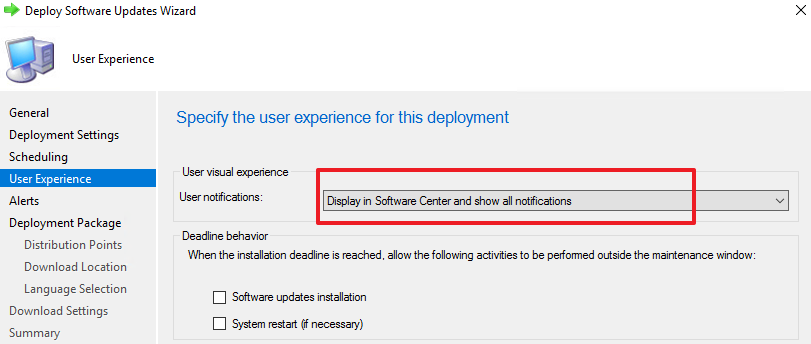
If so, maybe it would appear randomly after a couple of hours. Similar post is shown this link:
https://www.reddit.com/r/SCCM/comments/hmvzqf/windows_updates_not_showing_in_software_center/
Note: the above links are not from MS, and just for your reference.
If the response is helpful, please click "Accept Answer" and upvote it.
Note: Please follow the steps in our documentation to enable e-mail notifications if you want to receive the related email notification for this thread.
