Take a look at this article https://www.anupams.net/send-meeting-invites-sharepoint-online-calendar/ about Sending Meeting Invites to SharePoint Calendar.
Can I add an event into a sharepoint online calendar from outlook?

Hello
It's the first time I posted here.
I have a sharepoint online site which has its Teams' Channel. I've created a Calendar on this SP Site.

What I'd like to know if it's possible to add an event to this calendar by sending it from outlook.
For example, I can send an meeting from Outlook to the Teams' Channel but this is added to a library "send messages" in a ".eml" format".
Is that possible?
many thanks in advance
1 additional answer
Sort by: Most helpful
-
 JoyZ 18,056 Reputation points
JoyZ 18,056 Reputation points2020-10-26T06:16:54.53+00:00 Hi @LuisMartinez88-0832,
We could connect the calendar list and outlook via following settings:
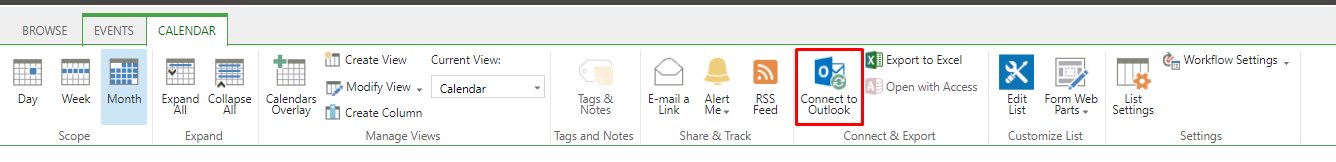
After, when you add a new event in outlook, it will sync it to SharePoint calendar.
More inforamtion for your reference:
https://blog.virtosoftware.com/how-to-add-sharepoint-calendar-to-outlook/
Note: Microsoft is providing this information as a convenience to you. The sites are not controlled by Microsoft. Microsoft cannot make any representations regarding the quality, safety, or suitability of any software or information found there. Please make sure that you completely understand the risk before retrieving any suggestions from the above link.
If an Answer is helpful, please click "Accept Answer" and upvote it.
Note: Please follow the steps in our documentation to enable e-mail notifications if you want to receive the related email notification for this thread.


