@Alberto Flores Rivera Thanks for reaching here!
To elaborate- The Process Explorer option is not available in Kudu for Linux-based web apps. It is only available for Windows-based web apps.
For azure Linux code php option you will see as below-
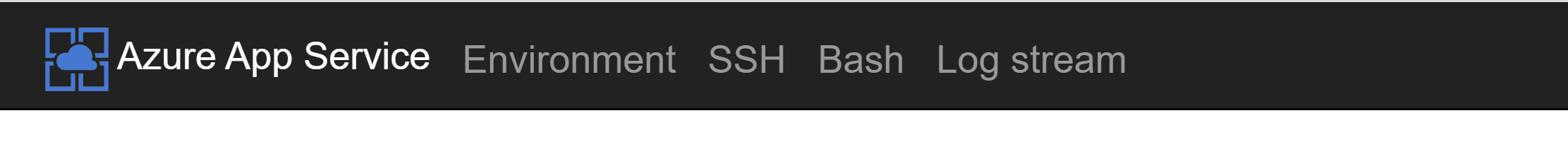
If you have a Windows-based web app and the Process Explorer option is still missing, you can try restarting your app and checking again. If the issue persists, you can try accessing the Process Explorer option from the Advanced Tools (Kudu) blade in the Azure portal.
To access the Advanced Tools (Kudu) blade, follow these steps:
- Go to the Azure portal and navigate to your web app.
- In the left navigation pane, click on "Advanced Tools.
- In the Kudu console, click on "Process Explorer" under the "Debug Console" section.
Let us know if further query or issue remains.

