Hi @Rocky Mondal · Welcome to QnA platform and thanks for your query.
To find these values, you can navigate to Azure Portal > Azure Active Directory > Enterprise Applications > Open_Your_App > Single sign-on> Capture below details:
Azure AD Identifier = Issuer URL
Login URL = Sign in URL
Certificate (Base64)/Certificate (Raw) = X.509 Certificate
Optionally, you can also share Federation Metadata XML with the developer of the application. If application supports importing metadata, above information is automatically fetched from the Federation Metadata XML file.
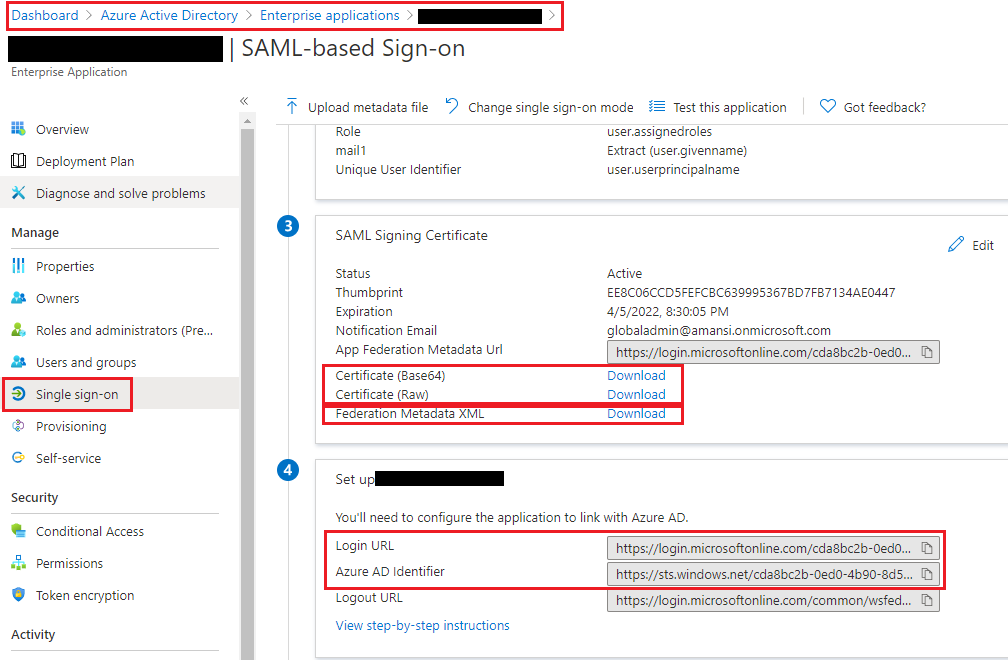
-----------------------------------------------------------------------------------------------------------
Please "Accept the answer" if the information helped you. This will help us and others in the community as well.


