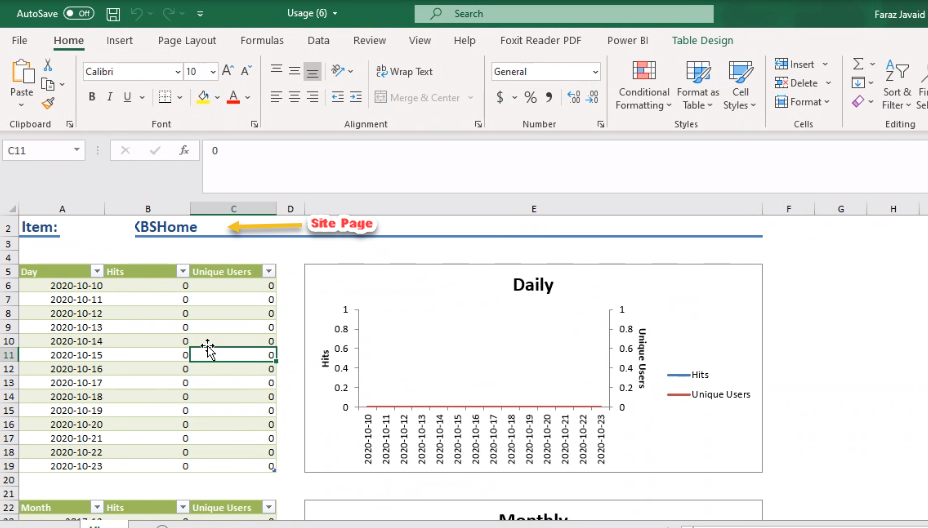Hi @Sajith Gopalakrishnan Hema ,
In SharePoint server, analysis is part of the Search Service, so first of all please make sure the search service application is actively crawling the content, and the files are crawled.
If Search works properly, try the following steps to troubleshoot the issue.
1) Enable Usage Report in SharePoint via go to Central Administration -> Monitoring -> Configure Usage and health data collection:
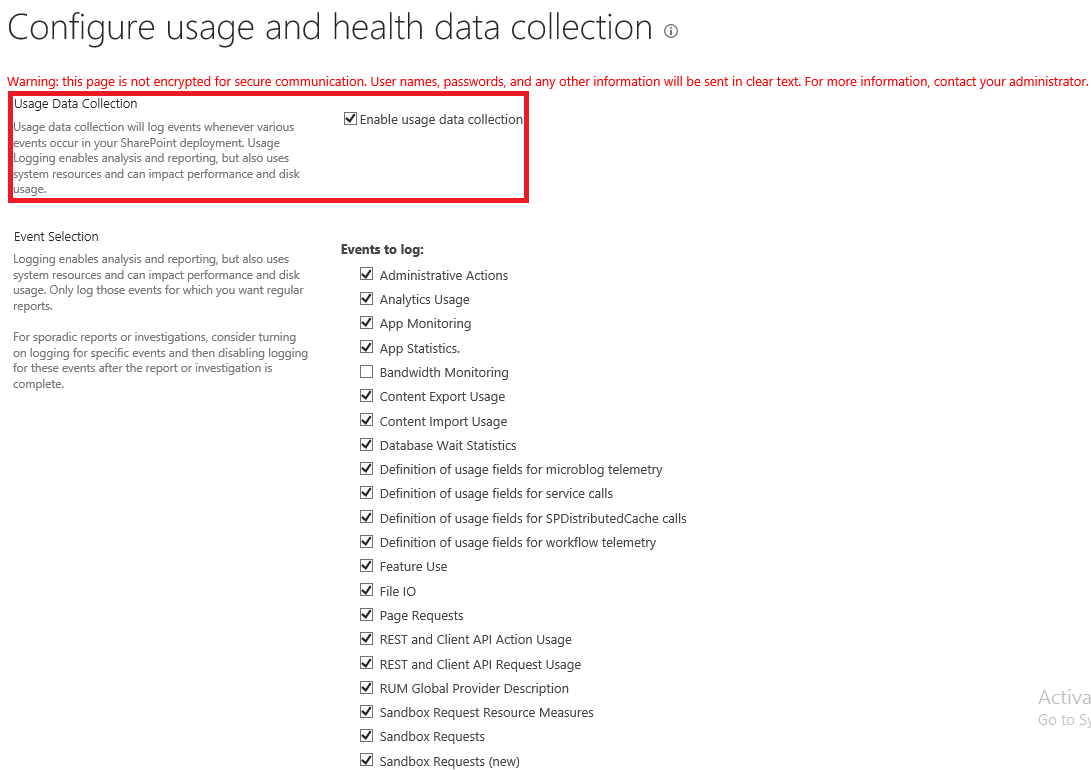
Then check the related timer jobs are running via go to Monitoring> Review job definitions -> find “Microsoft SharePoint Foundation Usage Data Import” and “Microsoft SharePoint Foundation Usage Data Processing” timer jobs:
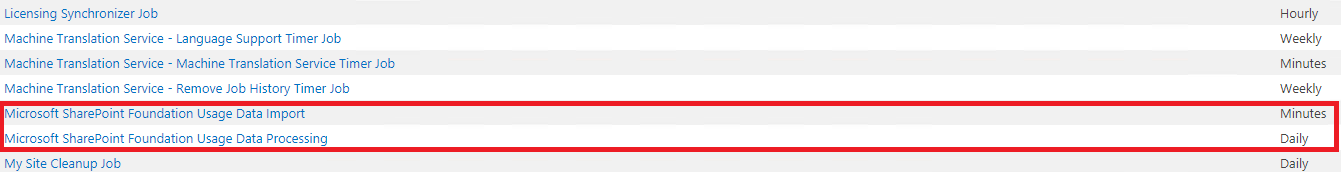
2) Configuring Usage Definition
In order to get Popularity Trends Report, it’s necessary to add receivers and configure "EnableReceivers" settings.
Using PowerShell command below to check if the relevant Instantiating usage receivers are missing:
$aud = Get-SPUsageDefinition | where {$_.Name -like “Analytics*”}
$aud | fl
$prud = Get-SPUsageDefinition | where {$_.Name -like “Page Requests”}
$prud | fl
If they are disabled, the result will be displayed like this:
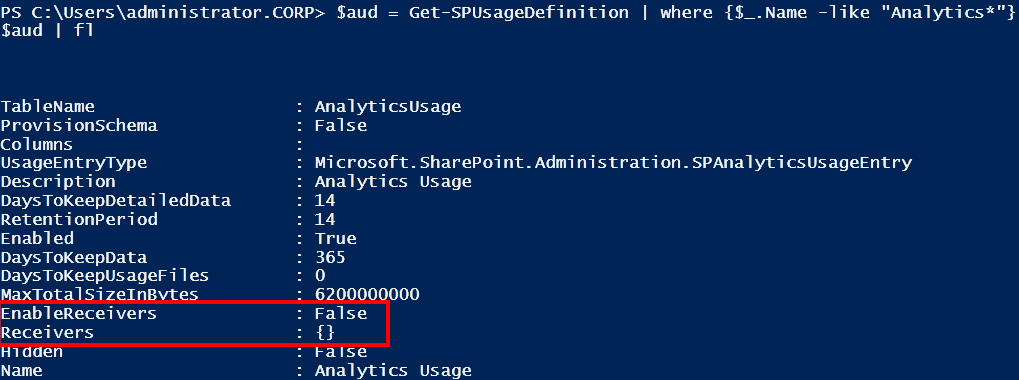
You can refer to this article to enable and attach Event Receivers:
https://social.technet.microsoft.com/wiki/contents/articles/51478.sharepoint-2016-popularity-trends-and-usage-data-return-no-results.aspx
The correct result should be like this:
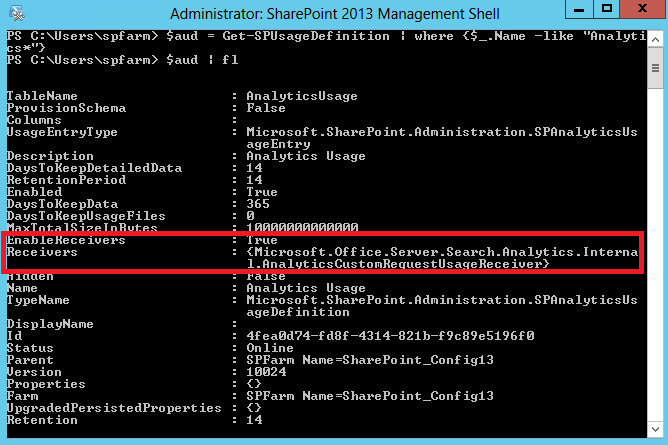
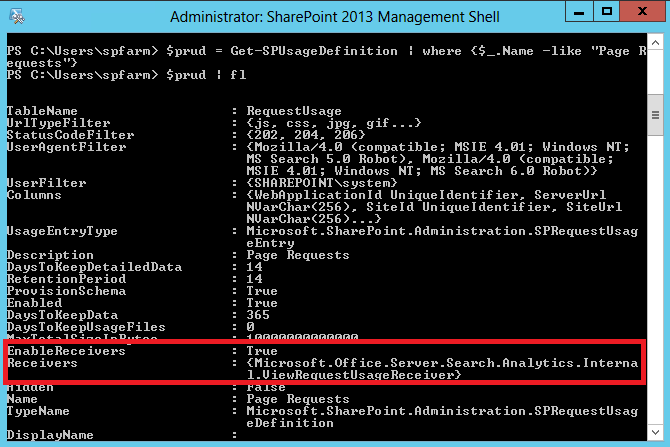
After completing all of the configuration above, it may take 24hrs or more to take into effect and you need to wait.
I hope this information has been useful, please let me know if you still need assistance.
If an Answer is helpful, please click "Accept Answer" and upvote it.
Note: Please follow the steps in our documentation to enable e-mail notifications if you want to receive the related email notification for this thread.