
Hi @Sandra ,
According to your description, you can use people web part. It can show the photos, contact information, and more of the people in your organization.
- If your page is not already in edit mode, click Edit at the top right of the page.
Hover your mouse above or below an existing web part and you'll see a line with a circled +, like this:

- Click +, and then select People from the list of web parts.
- You can change the title of the web part by clicking the text that says People profiles and typing over it.
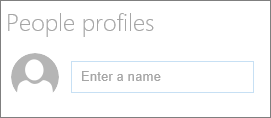
- Enter a name or partial name in the box. A list of matching results will display, and you can pick the person you want. Then click Add profile.
- Continue entering names and selecting profiles until you are done.
For more details, please refer to:
And there is an article hoped can give you some help:
https://sharepointmaven.com/8-ways-to-display-employee-directory-in-sharepoint/
If this does not meet your needs, please provide more details so that the problem can be better understood and resolved.
If the answer is helpful, please click "Accept Answer" and kindly upvote it. If you have extra questions about this answer, please click "Comment".
Note: Please follow the steps in our documentation to enable e-mail notifications if you want to receive the related email notification for this thread.