I am doing 'Copy Data' from my Vendor's API to ADLS Gen2 CSV sink.
The endpoint works in Postman, and returns Content-Type as text/plain;charset=ISO-8859-1
I checked with my API vendor, there is no JSON output offered. I configured the REST connection and I get this error When I try to preview the data
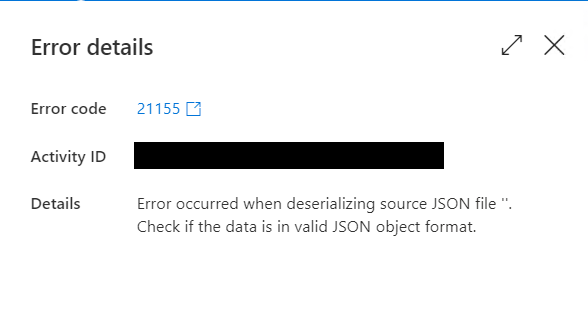
When I run the pipeline, I get the following error
{
"errorCode": "2200",
"message": "Failure happened on 'Source' side. ErrorCode=JsonInvalidDataFormat,'Type=Microsoft.DataTransfer.Common.Shared.HybridDeliveryException,Message=Error occurred when deserializing source JSON file ''. Check if the data is in valid JSON object format.,Source=Microsoft.DataTransfer.ClientLibrary,'",
"failureType": "UserError",
"target": "PL_Copy_API",
"details": []
}
Here is my source settings
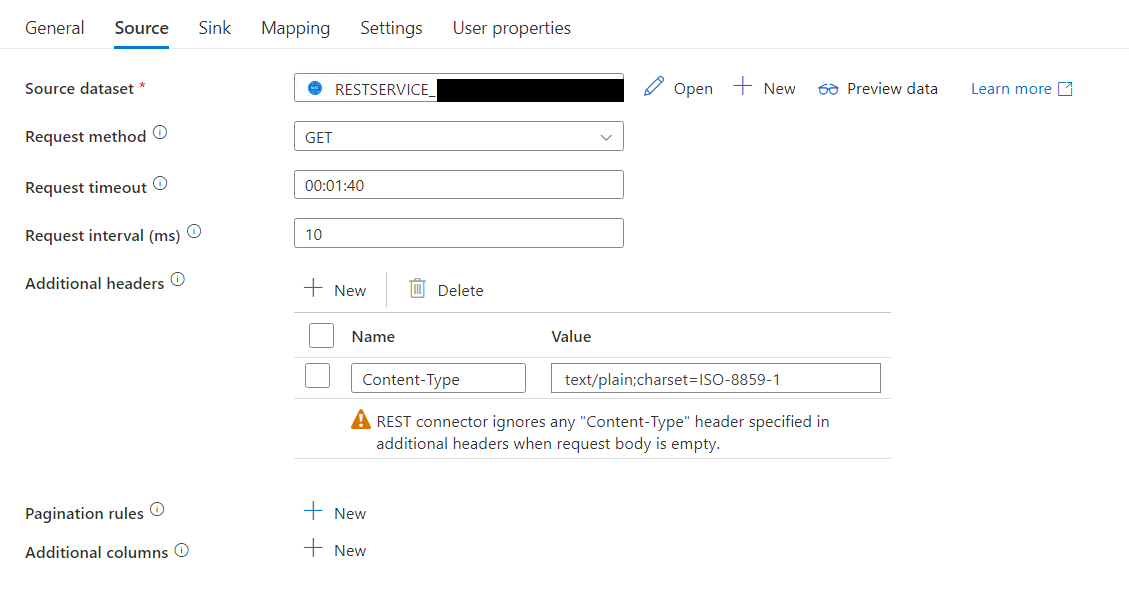
How to I resolve this error?

