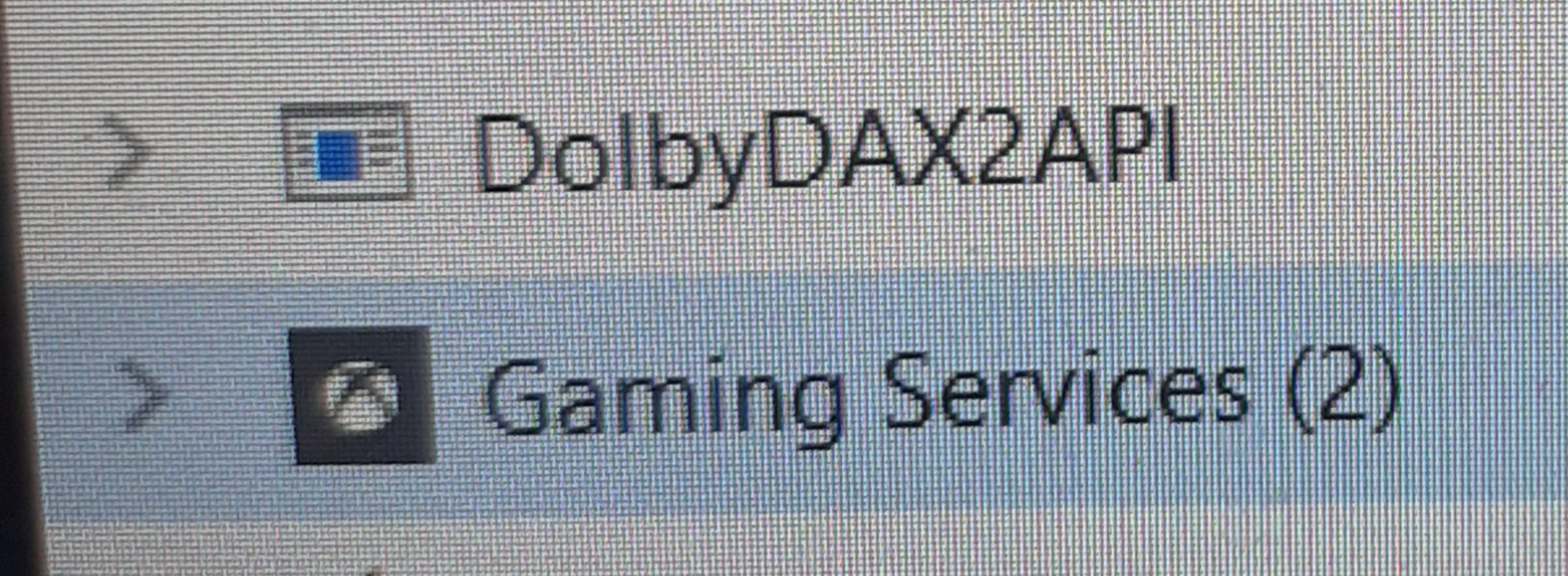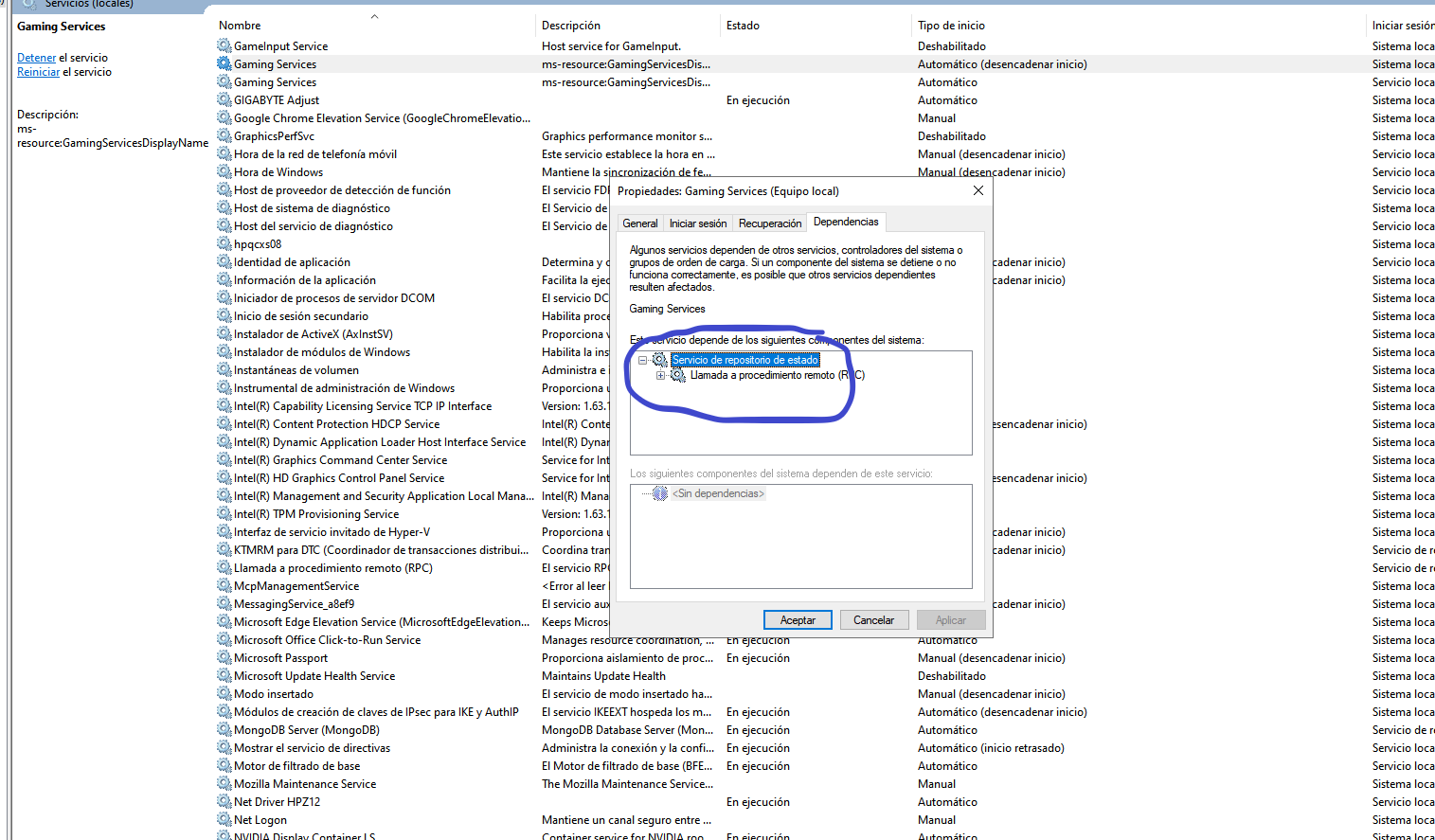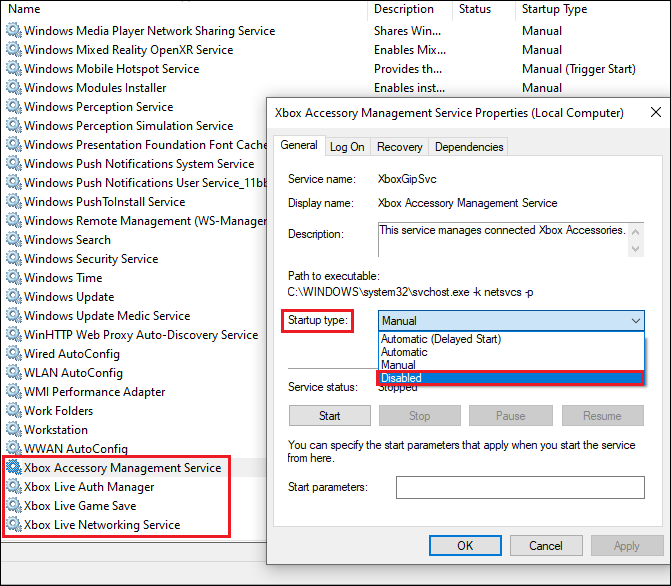Hello @Volkan Eyüpoğlu
You can choose to disable it, if you have no games includes Microsoft Studios games as well as some third-party games need it, but it should not be causing any issue in the first place.
Have you checked Settings > Apps, is there any gaming services app, If there is, select it and uninstall it first.
If not, use the PowerShell method to remove the package.
Run Powershell as administrator then enter this command
get-appxpackage Microsoft.GamingServices | remove-AppxPackage -allusers
----------
If the Answer is helpful, please click "Accept Answer" and upvote it.
Note: Please follow the steps in our documentation to enable e-mail notifications if you want to receive the related email notification for this thread.
Best Regards
Karlie