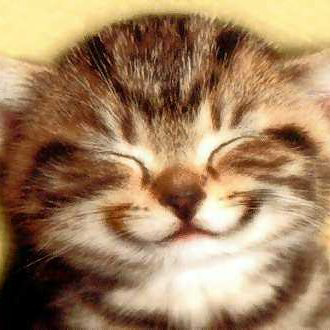Hello RobDev,
The Event Log errors you're encountering appear to be related to Distributed Component Object Model (DCOM) permissions and may be a result of a misconfiguration or a temporary issue. These errors typically occur when a DCOM application doesn't have the necessary permissions to run.
First of all, I would recommend to run Windows Update and install all the available updates, then health check using DISM to ensure that the system binaries are in correct state:
- Perform a DISM health check and repair: https://learn.microsoft.com/en-us/windows-hardware/manufacture/desktop/repair-a-windows-image?view=windows-11
Then clean the Win SxS folder, as it may have stored corrupted or outdated data:
- Cleanup WinSxS folder: https://learn.microsoft.com/en-us/windows-hardware/manufacture/desktop/clean-up-the-winsxs-folder?view=windows-11
After, check for DCOM permissions:
- Use the DOS command "dcomcnfg" to access the DCOM configuration
- Expand "Component Services" > "Computers" > "My Computer."
- Right-click "My Computer" and select "Properties."
- In the "My Computer Properties" window, go to the "COM Security" tab.
- Under "Launch and Activation Permissions," click "Edit Limits."
- Ensure that the user account mentioned in the error message (e.g., <My PC Name><My Name>) has both "Local Launch" and "Local Activation" permissions allowed. If not, add it with these permissions.
7.In the same "COM Security" tab, under "Access Permissions," click "Edit Limits." Ensure that the user account mentioned in the error message has "Remote Access" permission allowed. If not, add it with this permission.
- Click ok to save changes and reboot the computer.
--If the reply is helpful, please Upvote and Accept as answer--