For couple of days Antimalware Service Executable started consuming approx 50% CPU usage and along with w3wp.exe server is running at 100% CPU.
Real-time protection is configured in Windows Defender Service and now it's scanning each and every request from SharePoint Request.
We have tried disabling the Real-time protection and Antimalware Service went down to 0% after disabling but after enabling it again goes up to 50%.
I tried to collect the stats with and collected the processes:
New-MpPerformanceRecording -RecordTo "Recording.etl"
and processes shows requests from SharePoint Server 2019 is scanned.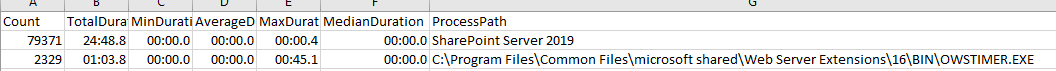
And TopScan shows all the response files are scanned including CSS, images, JavaScript files etc.
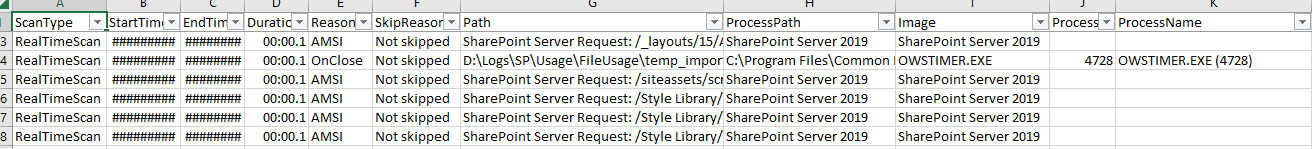
But the Process Name column is empty in the above screenshot for SharePoint Server requests.
We tried to configure Web Server Exclusion but no luck: https://learn.microsoft.com/en-us/microsoft-365/security/defender-endpoint/configure-server-exclusions-microsoft-defender-antivirus?view=o365-worldwide#web-server-exclusions
Configured wildcard exclusion for exes in SharePoint hive but no luck: "C:\Program Files\Common Files\Microsoft Shared\Web Server Extensions\16\BIN*.exe".
Configure "SharePoint Server 2019" as a process in exclusion but it didn't work.
Does anyone know how to configure SharePoint Server requests in Windows Defender exclusion for Real-time scan? What will the process name to configure for exclusion?

