Graphics.DrawImage does not draw correctly

Hi,
I'm a bit lost :(
I have the following code section:
private Bitmap rotateImage(Bitmap rotateMe, float angle)
{
Bitmap rotatedImage = new Bitmap(rotateMe.Width, rotateMe.Height);
using (Graphics myG = Graphics.FromImage(rotatedImage))
{
Pen blackPen = new Pen(Color.Green, 2);
myG.DrawImage(rotateMe, new Point(0, 0));
myG.DrawLine(blackPen, 200, 0, 50, 50);
}
return rotatedImage;
//return rotateMe;
}
Originally this was taken from how to make analog clock. Basic idea is to rotate several pictures to make clock shown the time. There were other lines as well, but I those are not impacting to problem itself.
The image coming from "rotateMe" is 200px high and 200px width and looks like following:
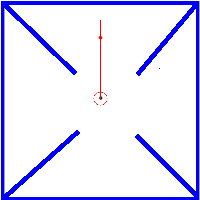
(the background is transparent)
But when above code draw the image, it looks like this:
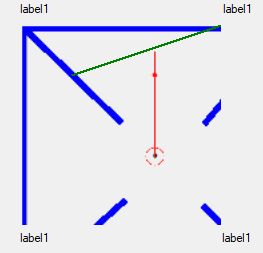
The green line I made for myself to understand where is the point 200x0, and "label" are just describing the size of PictureBox on canvas.
If I switch the return to returning the rotateMe bitmap, then the image is drew correctly:
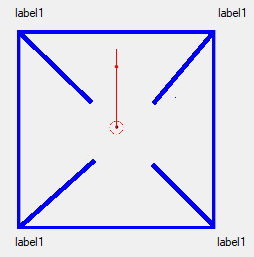
Anyone have a clue what I do wrong with the draw? Why it is extending the image size?
