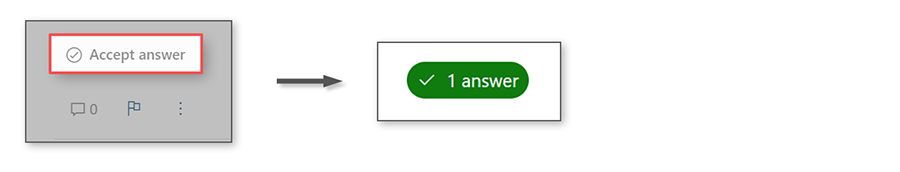Hello, @Ricardo Garin !
How do I check my VM or other Azure resources using curl from Linux?
I would agree with recommendation from @Michael Durkan here and use Azure CLI--you can even use Azure cloud shell to avoid installing anything locally.
If you wanted to, you could create an access token and then use curl to call Azure REST API. These are some guides on how you would do that:
Once you are able to use curl to call Azure REST API, you can use:
- Virtual Machines - List All: Lists all of the virtual machines in the specified subscription. Use the nextLink property in the response to get the next page of virtual machines.
This will get you size (vmSize), OS (sku, osType), location (location), and much more.
I hope this has been helpful! Your feedback is important so please take a moment to accept answers.
If you still have questions, please let us know what is needed in the comments so the question can be answered. Thank you for helping to improve Microsoft Q&A!