@Harsh P Thanks for reaching here!
If you have enabled "Always On" in the general settings of your web app, it should prevent your application from being idled out due to inactivity. However, there are a few other things you can check to ensure that your application stays active:
- Check the "Application Settings" of your web app to make sure that the "ARR Affinity" setting is turned on. This setting ensures that subsequent requests from the same client are routed to the same instance of your web app, which can help keep your application active.
- Check the "Diagnostic Logs" of your web app to see if there are any errors or warnings that might be causing your application to idle out. You can access the diagnostic logs from the "Monitoring" section of your web app in the Azure portal.
- You may leverage
Diagnose and solve problemspage of your webapp
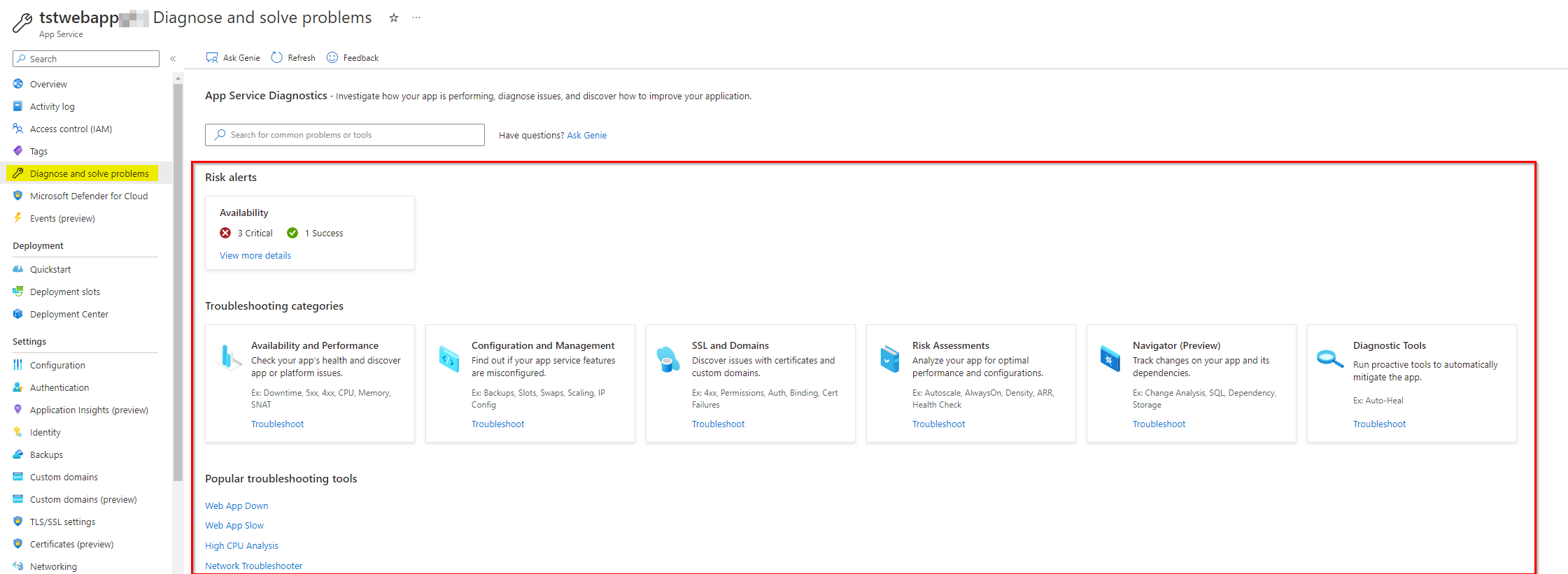
You can use search bar in Diagnose and solve problems Always on Check and validate whether Always on is enabled or not.
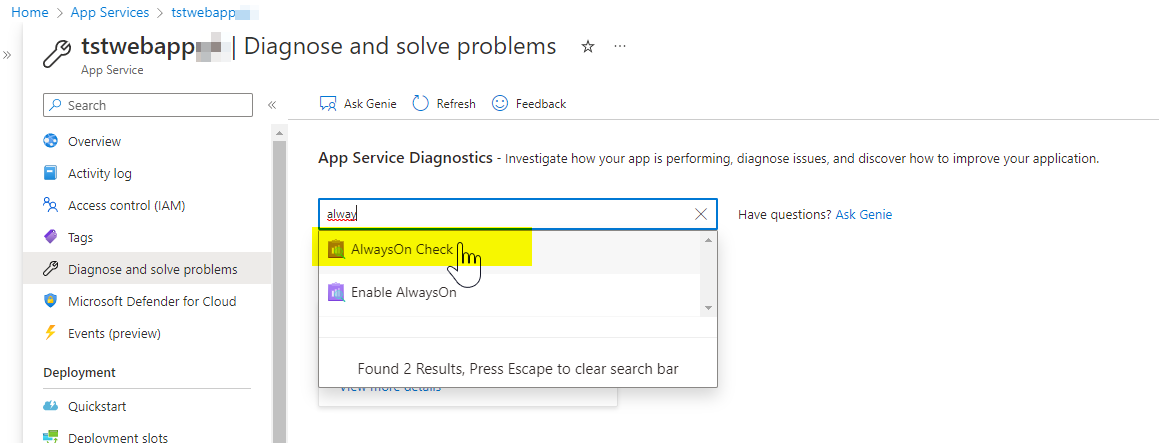
- You can also check whether Always On is enabled or not through using kudu console under environment settings.
Reference:
- https://learn.microsoft.com/en-us/azure/app-service/configure-common
- https://learn.microsoft.com/en-us/azure/app-service/faq-availability-performance-application-issues
Let us know.