I am trying to implement push notification on my MAUI application using FCM. I follow this blog and I did everything as per the blog.
They suggest to install only 2 NuGet packages, Plugin.Firebase and Plugin.Firebase.Crashlytics. (I installed it by adding it on the .csproj like below)
<ItemGroup Condition="'$(TargetFramework)' == 'net7.0-ios' OR '$(TargetFramework)' == 'net7.0-android'">
<PackageReference Include="Plugin.Firebase" Version="2.0.3" />
<PackageReference Include="Plugin.Firebase.Crashlytics" Version="2.0.1" />
</ItemGroup>
After adding the packages I have removed Unsupported TargetFrameworks by removing the MAC and windows framework code from .csproj file.
Then added the google-services.json file to the root folder of the project. But GoogleServicesJson Build Action is not showing in the list (This is the very first problem I am facing). So I added it on the .csproj manually.
<ItemGroup Condition="'$(TargetFramework)' == 'net7.0-android'">
<GoogleServicesJson Include="google-services.json" />
</ItemGroup>
Then updated MauiProgram.cs like below:
using Microsoft.Maui.LifecycleEvents;
using Plugin.Firebase.Auth;
using Plugin.Firebase.Bundled.Shared;
#if IOS
using Plugin.Firebase.Bundled.Platforms.iOS;
#else
using Plugin.Firebase.Bundled.Platforms.Android;
#endif
namespace MauiFirebaseDemo;
public static class MauiProgram
{
public static MauiApp CreateMauiApp()
{
var builder = MauiApp.CreateBuilder();
builder
.UseMauiApp<App>()
.RegisterFirebaseServices()
.ConfigureFonts(fonts =>
{
fonts.AddFont("OpenSans-Regular.ttf", "OpenSansRegular");
fonts.AddFont("OpenSans-Semibold.ttf", "OpenSansSemibold");
});
return builder.Build();
}
private static MauiAppBuilder RegisterFirebaseServices(this MauiAppBuilder builder)
{
builder.ConfigureLifecycleEvents(events => {
#if IOS
events.AddiOS(iOS => iOS.FinishedLaunching((app, launchOptions) => {
CrossFirebase.Initialize(CreateCrossFirebaseSettings());
return false;
}));
#else
events.AddAndroid(android => android.OnCreate((activity, _) =>
CrossFirebase.Initialize(activity, CreateCrossFirebaseSettings())));
#endif
});
builder.Services.AddSingleton(_ => CrossFirebaseAuth.Current);
return builder;
}
private static CrossFirebaseSettings CreateCrossFirebaseSettings()
{
return new CrossFirebaseSettings(isAuthEnabled: true,);
}
}
But a lot of properties in the new code are not exist. Check the below screenshots:
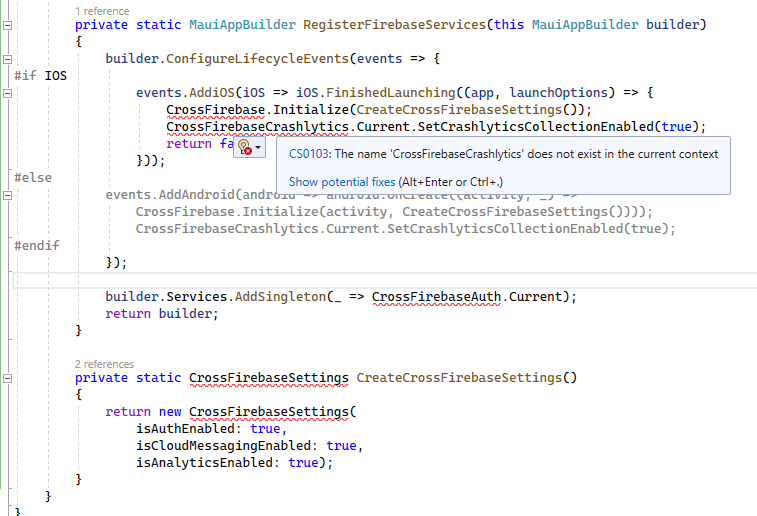
Using section also has the same kind issues: But the packages mention under using section are not installed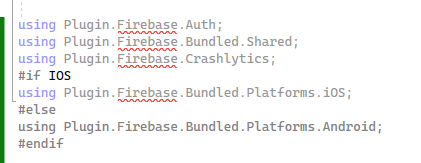
On android platform I have done the below set up.
At Platforms/Android/Resources/values added the following line to strings.xml:
<?xml version="1.0" encoding="utf-8" ?>
<resources>
<string name="com.google.firebase.crashlytics.mapping_file_id">none</string>
</resources>
Added the following ItemGroup to the.csproj file to prevent build errors:
<ItemGroup Condition="'$(TargetFramework)' == 'net7.0-android'">
<PackageReference Include="Xamarin.Kotlin.StdLib.Jdk7" Version="1.7.10" ExcludeAssets="build;buildTransitive" />
<PackageReference Include="Xamarin.Kotlin.StdLib.Jdk8" Version="1.7.10" ExcludeAssets="build;buildTransitive" />
</ItemGroup>
In the AndroidManifest.xml. Added the following code snippet to the tag :
<receiver
android:name="com.google.firebase.iid.FirebaseInstanceIdInternalReceiver"
android:exported="false" />
<receiver
android:name="com.google.firebase.iid.FirebaseInstanceIdReceiver"
android:exported="true"
android:permission="com.google.android.c2dm.permission.SEND">
<intent-filter>
<action android:name="com.google.android.c2dm.intent.RECEIVE" />
<action android:name="com.google.android.c2dm.intent.REGISTRATION" />
<category android:name="${applicationId}" />
</intent-filter>
</receiver>
Then updated MainActivity.cs like below:
using Android.App;
using Android.Content;
using Android.Content.PM;
using Android.OS;
using Plugin.Firebase.CloudMessaging;
namespace MauiFirebaseDemo;
[Activity(Theme = "@style/Maui.SplashTheme", MainLauncher = true, ConfigurationChanges = ConfigChanges.ScreenSize | ConfigChanges.Orientation | ConfigChanges.UiMode | ConfigChanges.ScreenLayout | ConfigChanges.SmallestScreenSize | ConfigChanges.Density)]
public class MainActivity : MauiAppCompatActivity
{
protected override void OnCreate(Bundle savedInstanceState)
{
base.OnCreate(savedInstanceState);
HandleIntent(Intent);
CreateNotificationChannelIfNeeded();
}
protected override void OnNewIntent(Intent intent)
{
base.OnNewIntent(intent);
HandleIntent(intent);
}
private static void HandleIntent(Intent intent)
{
FirebaseCloudMessagingImplementation.OnNewIntent(intent);
}
private void CreateNotificationChannelIfNeeded()
{
if (Build.VERSION.SdkInt >= BuildVersionCodes.O)
{
CreateNotificationChannel();
}
}
private void CreateNotificationChannel()
{
var channelId = $"{PackageName}.general";
var notificationManager = (NotificationManager)GetSystemService(NotificationService);
var channel = new NotificationChannel(channelId, "General", NotificationImportance.Default);
notificationManager.CreateNotificationChannel(channel);
FirebaseCloudMessagingImplementation.ChannelId = channelId;
//FirebaseCloudMessagingImplementation.SmallIconRef = Resource.Drawable.ic_push_small;
}
}
Here also I am getting the same kind of error on code and using section:
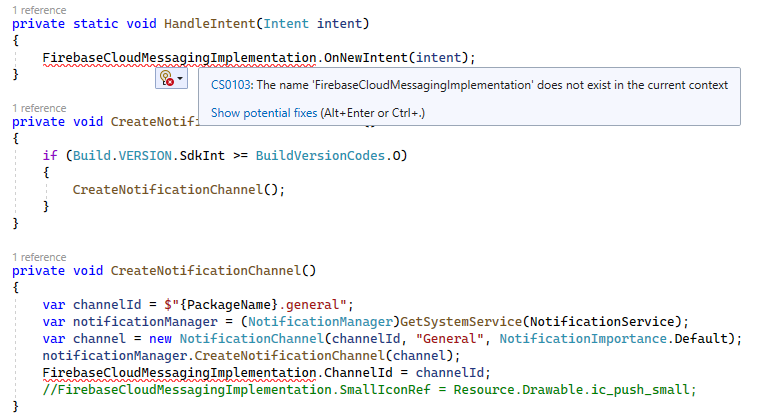
Under using section:
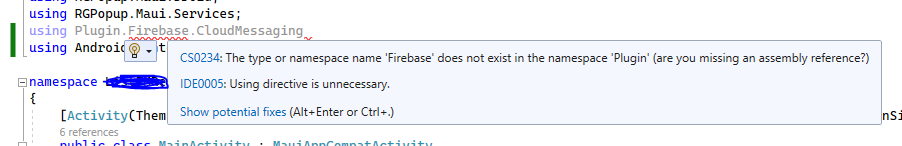
Is this the right approach to implement push notification on MAUI? I saw a similar kind of implementation here too. How can I fix the error on MauiProgram.cs and MainActivity.cs? Should I install any other NuGet packages? How can I set GoogleServicesJson Build Action for google-services.json?
I have tried installing the Plugin.Firebase.CloudMessaging and Plugin.Firebase.Auth for resolving the errors on MauiProgram.cs and MainActivity.cs. And tried installing the Xamarin.GooglePlayServices.Basement for resolving the GoogleServicesJson Build Action, but no lucks.
All the errors are does not exist in the current context, that's why added screenshot in the question. Sample error details are added in text format below:
The name 'CrossFirebase' does not exist in the current context
The type or namespace name 'Firebase' does not exist in the namespace 'Plugin' (are you missing an assembly reference?)
