Hello,
a very frustrating problem that i can't find a way to resolve.
Context:
a three-server farm (app/wfe/search) 2019 farm.
- service : health analyzer
- error return : Missing Server Side Dependencies
- error type : [MissingWebPart]
- webpart location : into the central admin
- central admin pages :
- https://[centralAdminUrl]/SearchAdministration.aspx
- https://[centralAdminUrl]/SearchFarmDashBoard.aspx
- WebPartType :
- SearchApplicationSystemStatus
- SearchTopologyOverview
- FarmSystemStatus
- SearchApplicationShortcutsList
- FarmSearchApplicationList
Microsoft Recommendations :
https://learn.microsoft.com/en-us/archive/blogs/dawiese/post-upgrade-cleanup-missing-server-side-dependencies
https://social.technet.microsoft.com/wiki/contents/articles/52201.sharepoint-2016-how-to-remove-orphaned-web-parts-for-which-tp-webpartidproperty-equals-null.aspx
Explanations:
we have a customer that wants to get rid of all his missing server side dependencies error returns.
we handled [MissingSetupFiles], [MissingFeature], [siteOrphan] with procedures described in Microsoft Engineers Best Practices linked above.
The big problem now is that we have five returns concerning [MissingWebPart] that are hosted by the centralAdmin.
The recommendation is to delete these webparts, but since these are SharePoint WebParts (no custom), deleting these webparts means simply losing compliance and functionnality, so it's a no go.
I ve made the SQL requests (which is something i should never ever do on a SP environment) shown in the document to get the WebPart location and ID, then these ID are null.
I've tried several stuffs, found this and there on the net, like clicking the links of the webparts, editing the webpart or close / re-open from the maintenance webparts page, trying to delete page version, etc...
Nothing make these error return go away.
We went to pass the psconfig.exe on both the three servers as the last attempt in hoping it might solve the issue with no luck (PSConfig.exe -cmd upgrade -inplace b2b -wait -cmd applicationcontent -install -cmd installfeatures -cmd secureresources -cmd services -install)
A weird thing occured when i psconfig'd the application server (which is hosting centralAdmin) :
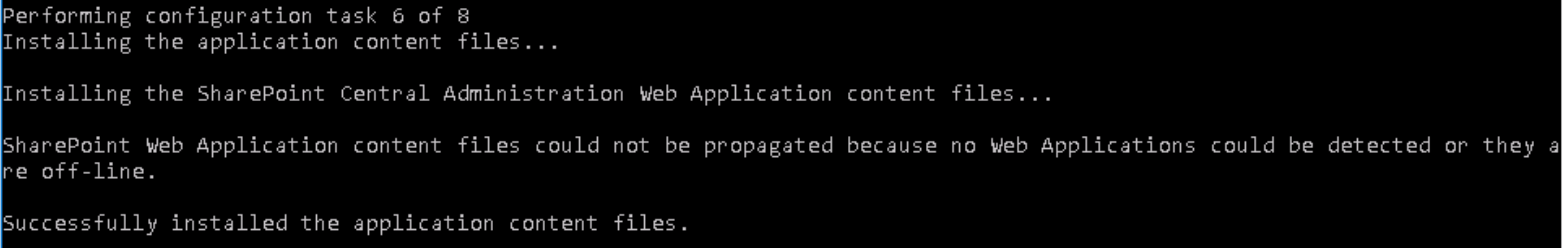
IIS central admin site and application pool were started and working OK.
It looks like even the sharepoint installer cannot reinstall properly centralAdmin files, so it could be part of the problem, then here is the question:
- Why this warning occurs and how can I solve this problem, making psconfig able to reinstall centralAdmin content files properly?
I cannot find a lot of documentation on the net, because this had not blocked the update process, PSConfig ended up on a 8/8 success tasks, though this return tells me there's something wrong and it could explain why these [MissingWebPart] error returns in the health analyzer.
These are very small pieces of explanations and I might have forgot critical pieces of information, but if someone is facing the same issue and is willing to give me a hand or start talking about this problem, i could provide way more details
Thx by advance.