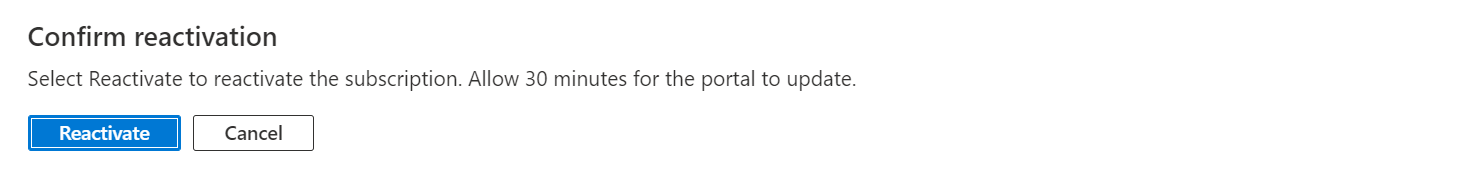Hi @Jishnu Uthamanthil Kizhakeveedu - Apologize for the inconvience caused.
Unfortuantely, this issue cannot be resolved on the public forum as this need details like your subscription ID and invoice which generated.
I recommend you to create a billing support ticket which is free of cost. The ticket enables you to work closely with the support engineers and get a quick resolution to your issue.
Steps to create support case: How to create a support ticket for Azure billing and subscription issues
If you have questions or need help, create a support request and choose Issue type as “Billing” OR Call to “Global Customer Service phone numbers”.
As you metioned you have deleted your subscription, you can reactive the subscription inorder to open a billing support ticket to get assistance on your billing and get refund after talking/chating with the billing team.
If you're the Account Administrator or subscription Owner and you canceled a subscription, you can reactivate it in the Azure portal.
If you're a billing administrator (partner billing administrator or Enterprise Administrator), you may not have the required permission to reactive the subscription. If this situation applies to you, contact the Account Administrator, or subscription Owner and ask them to reactivate the subscription.
- Sign in to the Azure portal.
- Go to Subscriptions and then select the canceled subscription.
- Select Reactivate.
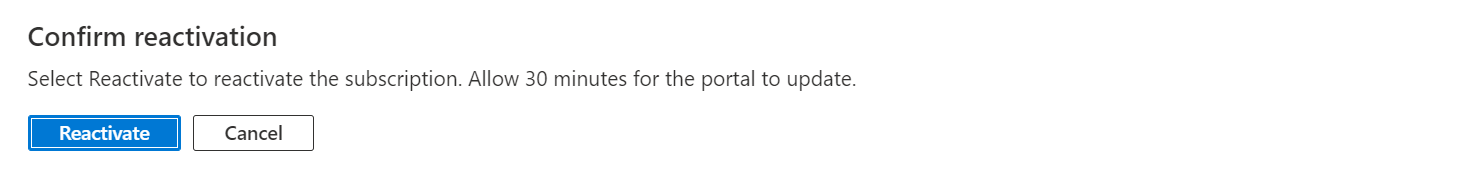
For other subscription types, contact support to have your subscription reactivated.
For more details, refer to Reactivate a disabled Azure subscription
OR
Chat with sales from here: https://azure.microsoft.com/en-in/free
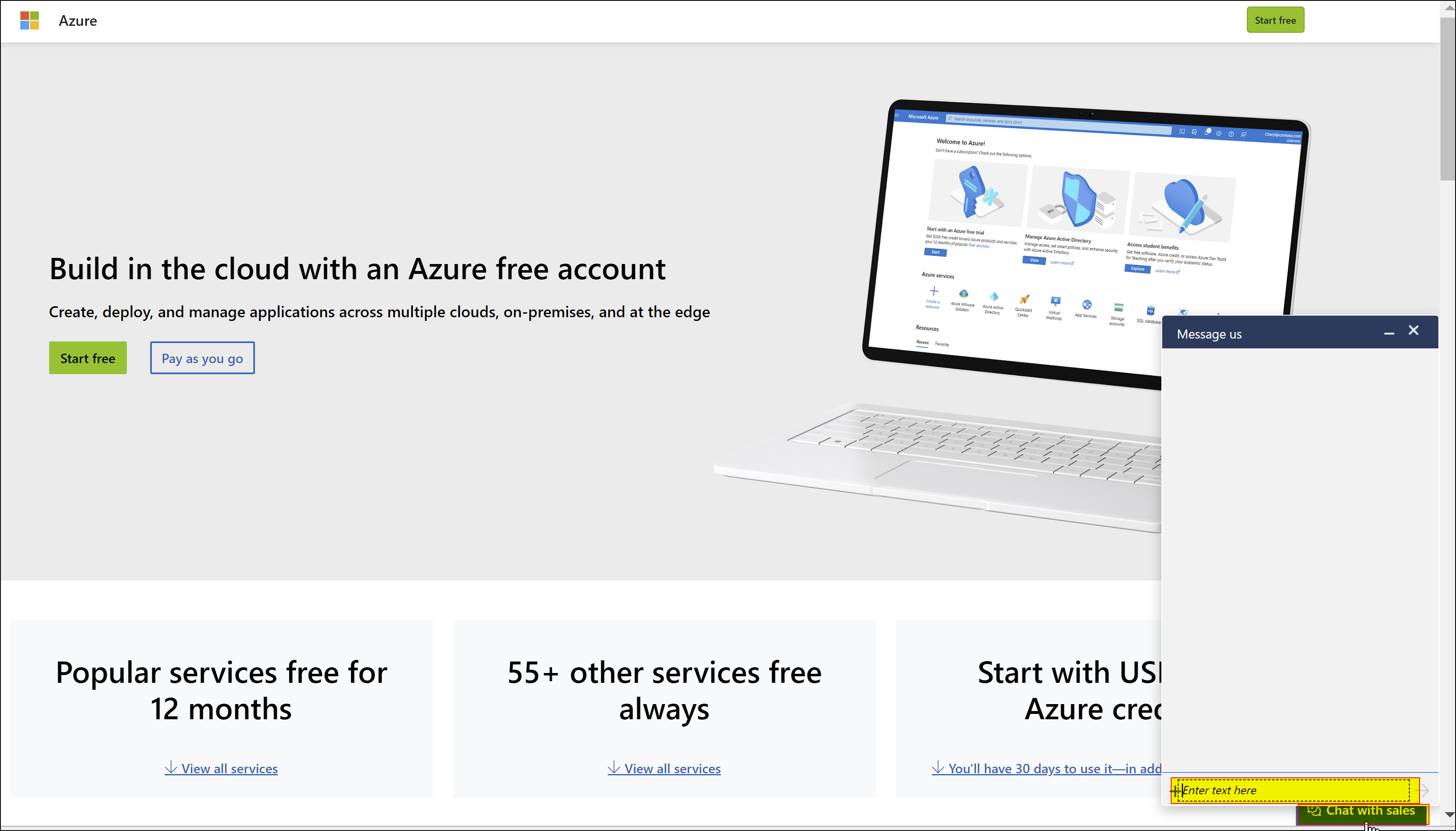
Hope this helps. Do let us know if you any further queries.
If this answers your query, do click Accept Answer and Yes for was this answer helpful. And, if you have any further query do let us know.