From the toolbox flyout you should be able to just drag them over and drop on form.
--please don't forget to Accept as answer if the reply is helpful--
This browser is no longer supported.
Upgrade to Microsoft Edge to take advantage of the latest features, security updates, and technical support.
Using VC++ 2019 CE under Win 10 building a Windows
Form application.
I would like to add controls to my form by using the ToolBox dialog editor.
I can use the dialog editor to add controls to the Help| About Message dialog.
So I know the Dialog editor is present. But how do I add controls to
the main form which now is blank and has only File and Help menu items ?
TIA
Bob
From the toolbox flyout you should be able to just drag them over and drop on form.
--please don't forget to Accept as answer if the reply is helpful--
Maybe you just need to add a form?
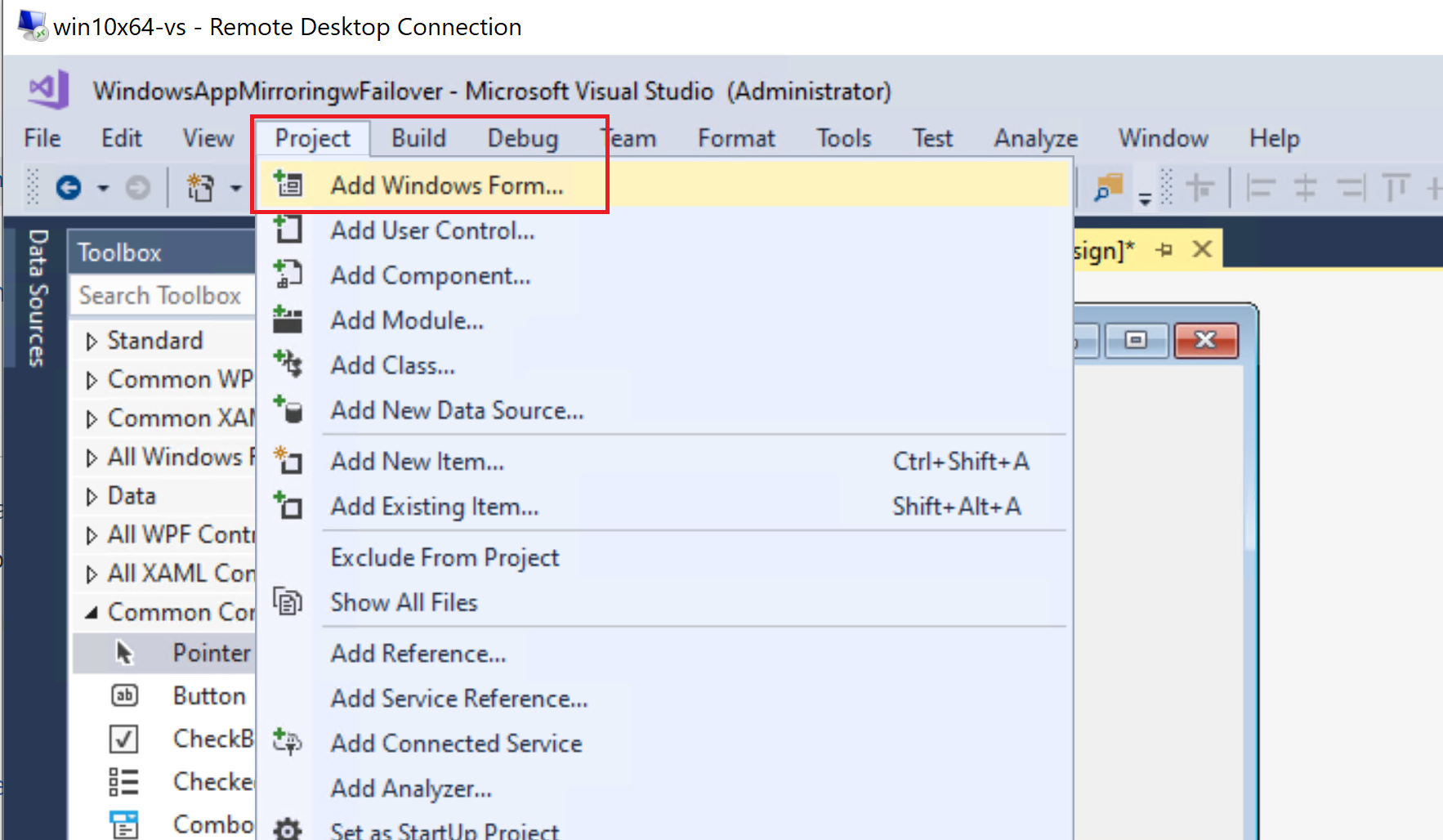
--please don't forget to Accept as answer if the reply is helpful--
Or if its already there then just double click in right hand pane of solution explorer.
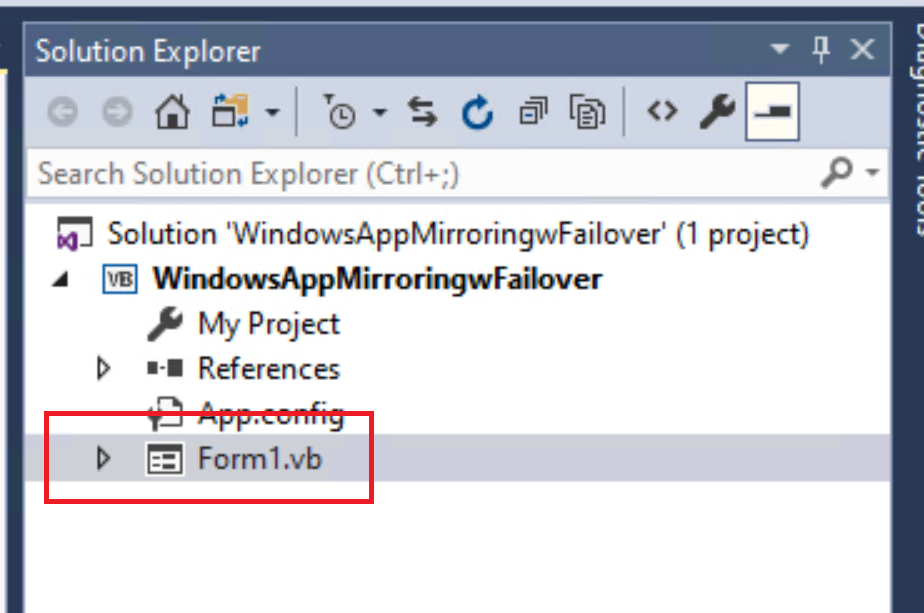
--please don't forget to Accept as answer if the reply is helpful--

For WinForms with C++, see : Create C++ Windows Forms application in Visual Studio 2017
Same thing with VS 2019, with Prerequisites from Compile a C++/CLI Program that Targets the CLR in Visual Studio