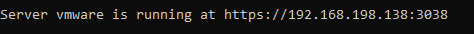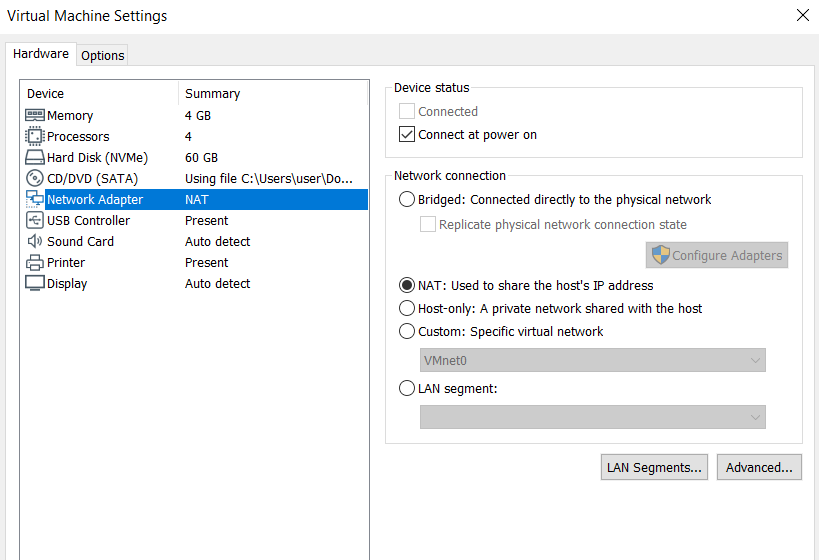The Test-NetConnection you posted shows that host and guest are sharing the same ip address, so you'll likely want bridged. If bridged then the guest will connect to the same DHCP server as the host to get its own ip address, or on the guest vEthernet (within the guest itself) you can set a static ip address as needed.
You'll also likely need to open port 3038 thru firewalls.
https://learn.microsoft.com/en-us/windows/security/threat-protection/windows-firewall/create-an-inbound-port-rule
ICMP is blocked by default when the firewall profile is private or public, so no real worries there.
--please don't forget to Accept as answer if the reply is helpful--