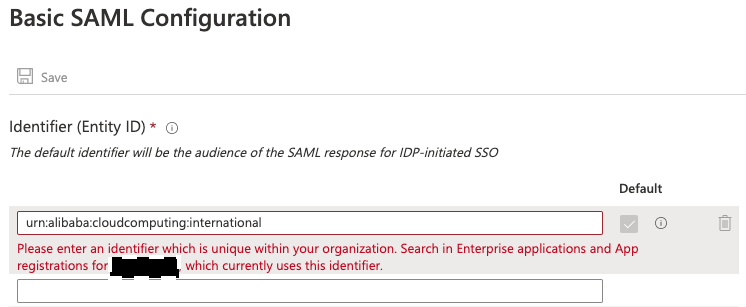Hi @Alexander Voo . Entity ID uniquely identifies the application, that's the reason why you cannot re-use an already registered value. Althought I have not worked with alibaba you might try the following pattern for the Entity Id field and see if it works:
urn:alibaba:cloudcomputing:international#1
urn:alibaba:cloudcomputing:international#2
etc
--
Please let us know if this answer was helpful to you. If so, please remember to mark it as the answer so that others in the community with similar questions can more easily find a solution.