@Tianyu Sun-MSFT A clean install of windows fixed this problem.
GPU Usage Tool works with Intel but not Nvidia
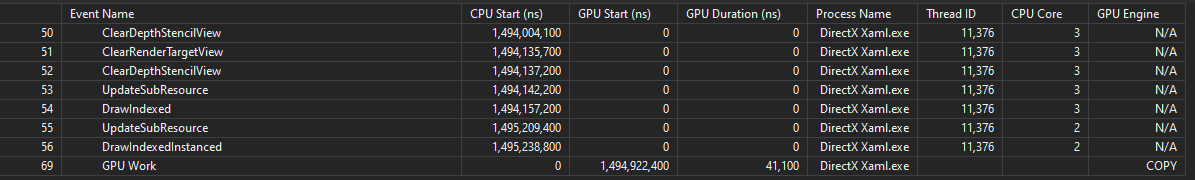
On a GeForce GTX 1060, the GPU Usage Tool doesn't give readings for GPU Start, GPU duration, or GPU Engine as shown. However, switching to intel integrated graphics through bios will give the correct readings. So it must be a problem with the 1060.
I uninstalled the graphics driver that windows downloaded and installed the lastest one from Nvidia. This had no effect. Visual studio is also up to date.
The output from diagnostics hub isn't helpful:
Profiling of 'DirectX Xaml' started.
Profiling of 'DirectX Xaml' stopped.
How can I continue to trouble shoot this?
Developer technologies Visual Studio Debugging
1 additional answer
Sort by: Most helpful
-
Tianyu Sun-MSFT 34,436 Reputation points Microsoft External Staff
2020-10-26T02:55:55.277+00:00 Hello @Tom Huntington ,
Thank you for taking time to post this issue in Microsoft Q&A forum.
Please check following aspects:
- From this document: GPU usage, it indicates that “GPU Usage supports apps that use Direct3D 12, Direct3D 11, and Direct3D 10. It doesn’t support other graphics APIs, such as Direct2D or OpenGL.” So which kind of project do you use, do you use a Direct3D app?
- From this document: Getting Started with Visual Studio Graphics Diagnostics, did you try to install Graphics Tools for Windows 10? You can try to install the VS Graphics Diagnostics tool .
- Besides, I noticed that you have installed the latest version of graphics driver, but please kindly check it again and make sure that the version of your graphic driver is 343.37 or later.
Sincerely,
Tianyu- If the answer is helpful, please click "Accept Answer" and upvote it.
Note: Please follow the steps in our documentation to enable e-mail notifications if you want to receive the related email notification for this thread.