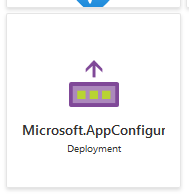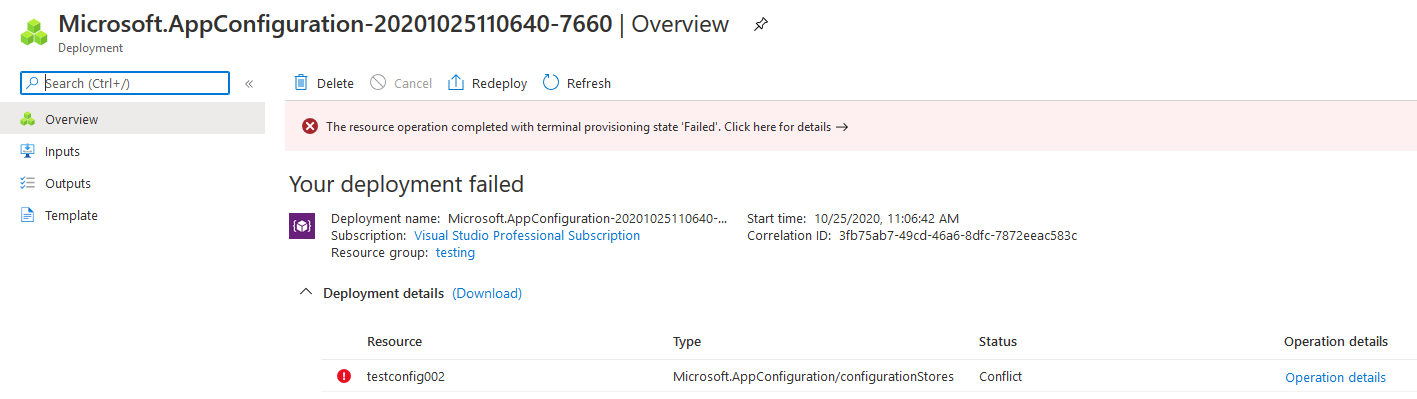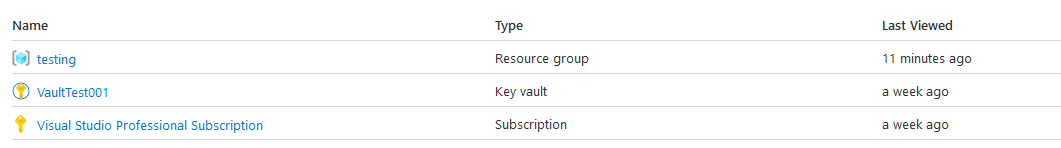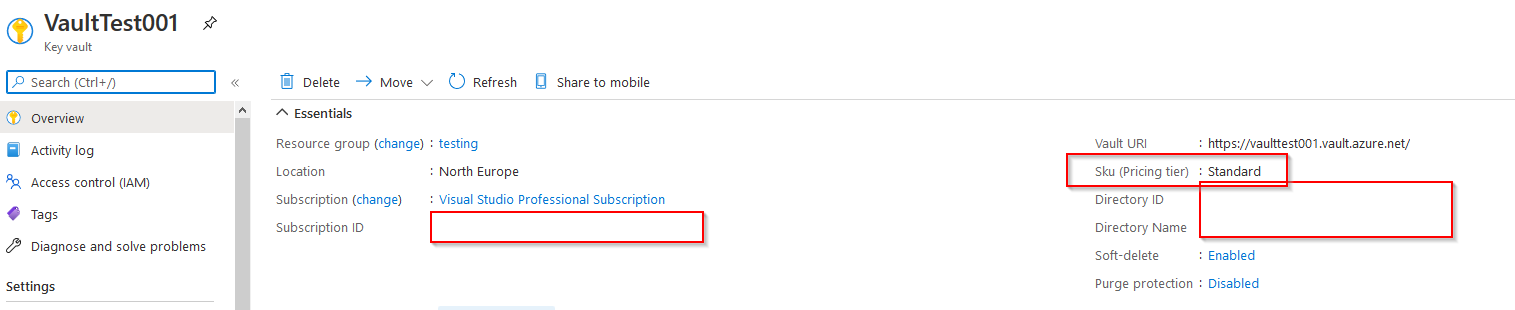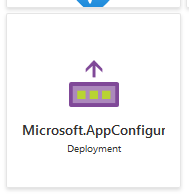When I try to create a new "App Configuration" resource with Free tier pricing - I am getting a deployment error such as:
The subscription has reached its limit of 'configurationStores' resources with the 'free' SKU."
Correlation ID:3fb75ab7-49cd-46a6-8dfc-7872eeac583c
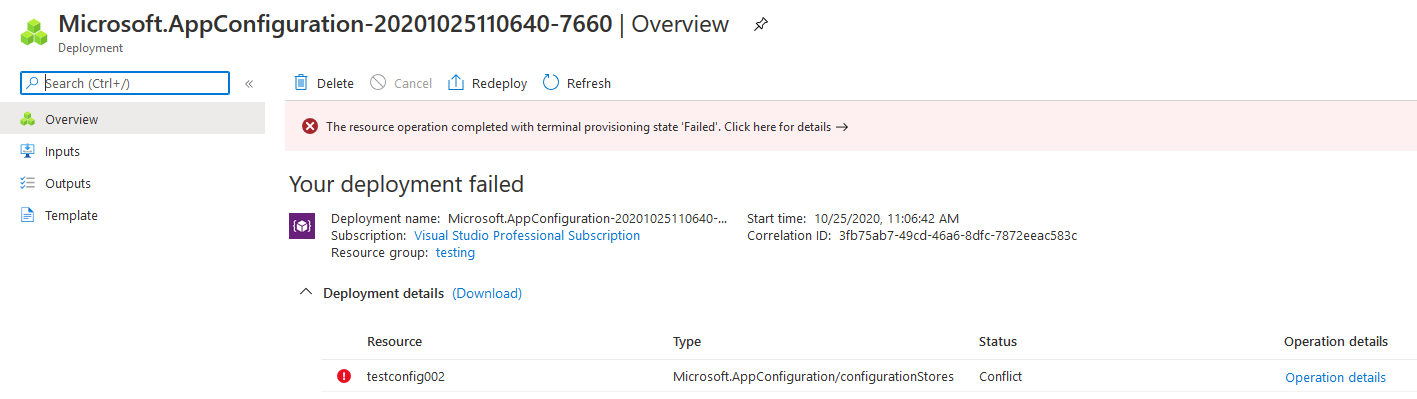
As you see I have VS Pro license on my account. According to this page: https://learn.microsoft.com/en-us/azure/azure-resource-manager/management/azure-subscription-service-limits
Resource Limit
Configuration stores - Free tier 1 per subscription
There is a limit to just 1 "configuration store" when using the tree tier option. I would assume that "configuration store" and "app configuration" are interchangeable terms.
The problem is - I have no other app configuration stores that are using the Free tier! My Azure portfolio only consists of the "Azure Key Vault" with pay-as-you-go standard pricing model + the generic "Resource group" (mandatory thing) and that is it!
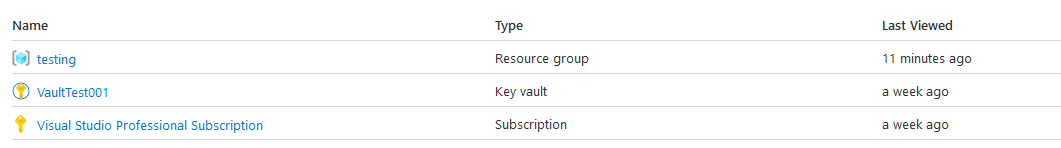
I would like to know more about the limit I am hitting - what is it and why does it occur? Does App Configuration share the limits with non-free Key Vault? Or is this a bug?
Here is the vault pricing tier (Standard, NOT free):
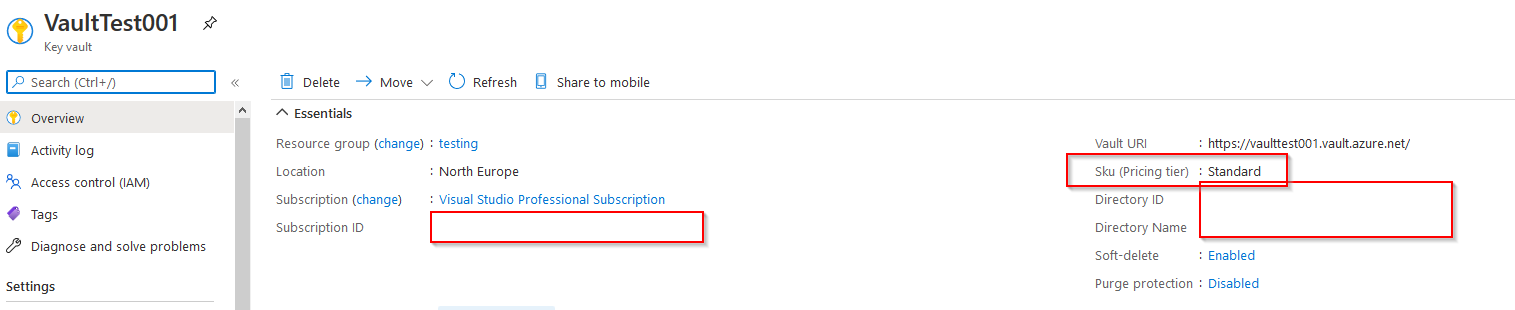
p.s. Also, a bonus question - where do I see failed deployments after I exited the failed deployment windows? I can find the log in activity log, but it's not the same as deployment log which is shown right after the failure. I was able to "pin" the deployment failure to the dashboard, but I couldn't find the place from where you could find all of your failed deployments..