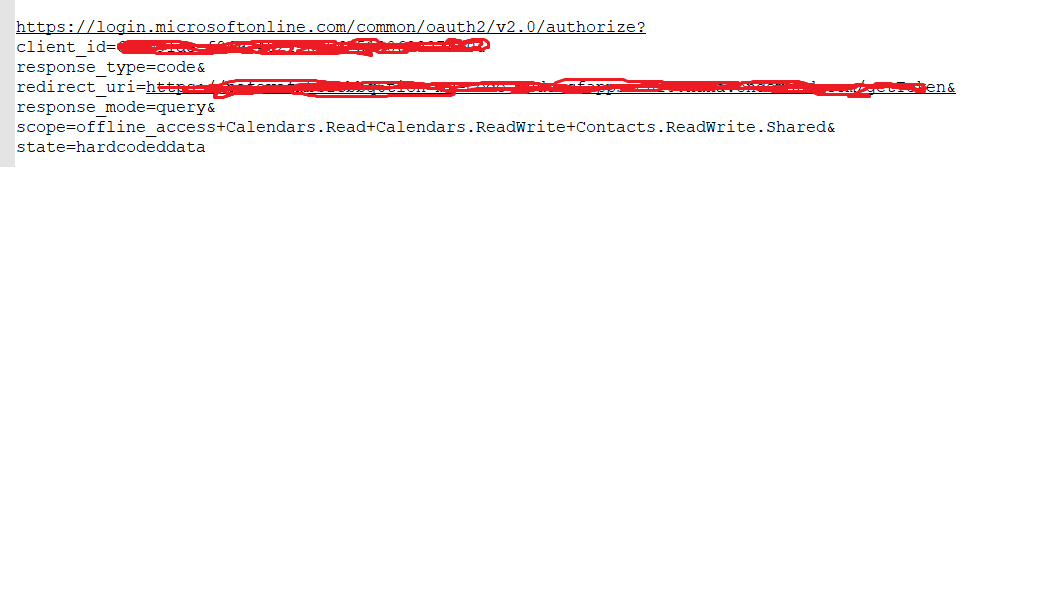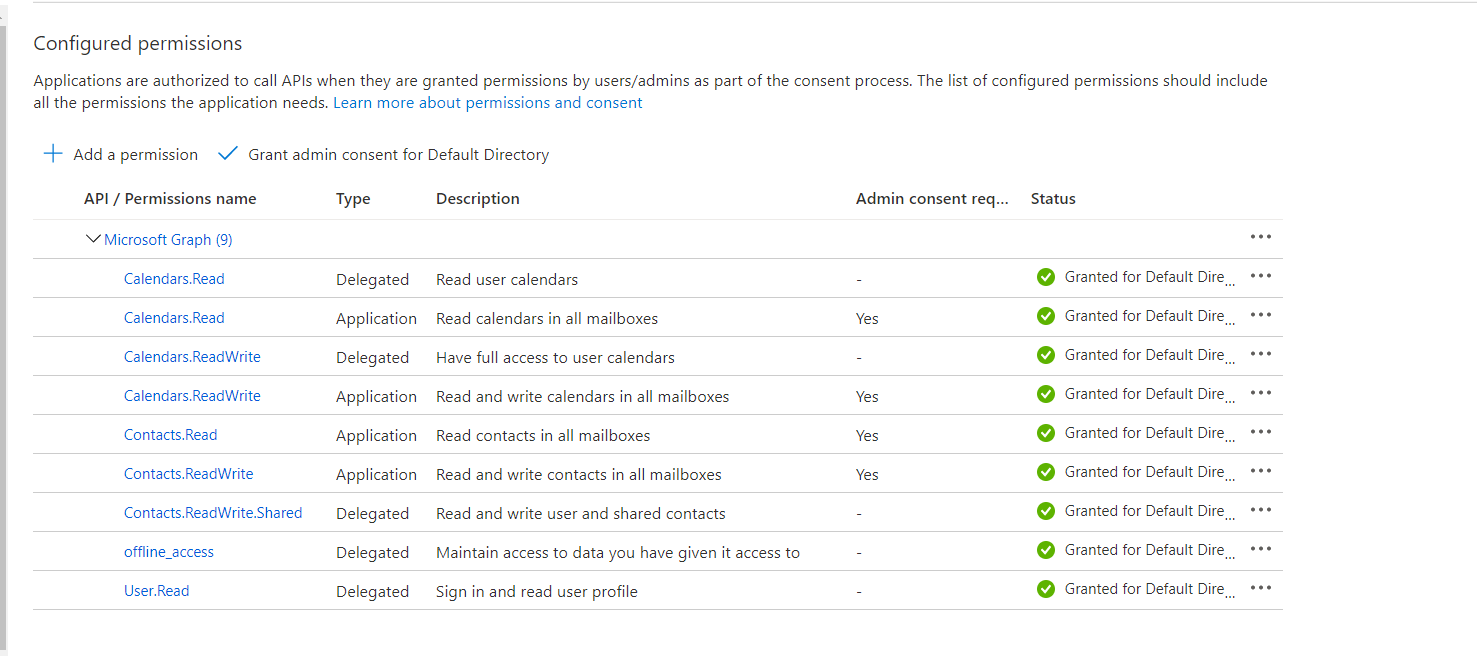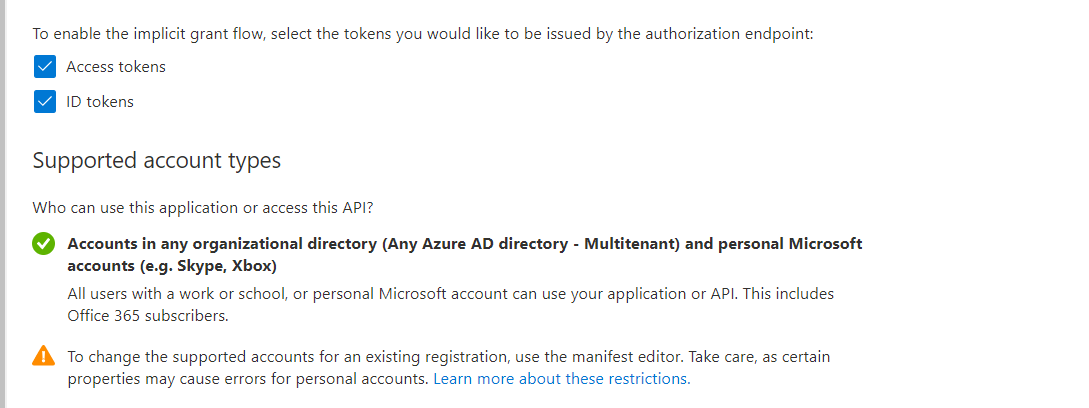Hi,
I have registered my app on the Microsoft azure portal (app registrations) and want to use Microsoft Graph API.
I had followed the below Microsoft Graph documentation to get Access Token on behalf of the user and use Microsoft Graph APIs further:
https://learn.microsoft.com/en-us/graph/auth-v2-user
Earlier I was able to get Access Token on behalf of all the users to call Microsoft Graph APIs after app registration.
By mistake, I deleted the previous app registration. And now when I have again registered the app, I am able to get the access token only for the users having a personal Microsoft account.
I am not able to get an access token on behalf of the user who wants to authenticate from their organizational Microsoft accounts and create an access token.
I am getting below error when I try to authenticate via my organization account to get access token:
" Need admin approval. This app may be risky. If you trust this app, please ask your admin to grant you access. "
Could you please let me the reason why earlier all accounts were authenticated and access token was generated? But now only personal Microsoft accounts are authenticated and not organisational accounts for access token generation.
Thanks a lot.
Kind regards,
Kanchan