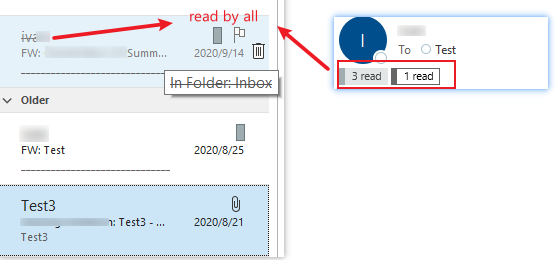Your understanding is correct. Per-user Read counts are not possible in Shared Mailboxes.
Some work-arounds:
https://exchange-server-guide.blogspot.com/2016/11/shared-mailbox-in-outlook-message-read-unread.html
Alternatively, you can use Public Folders or Office 365 Groups which do maintain per-user read counts.
There is also a user voice topic where you can vote to add this ability for shared mailboxes