Remote Desktop
A Microsoft app that connects remotely to computers and to virtual apps and desktops.
4,368 questions
This browser is no longer supported.
Upgrade to Microsoft Edge to take advantage of the latest features, security updates, and technical support.
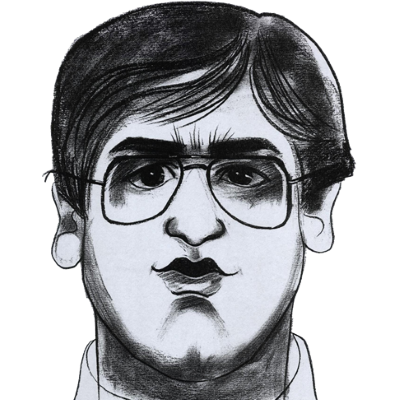
Is there a way to prevent the RDP client from locking when on a RDP connection to a host?
I attend meetings through RDP and it's a nuisance to have to move the mouse all the time, or the client will lock.
I have Windows Hello with a web cam that unlocks the client and the phone connected to the client, but nothing prevents the client from locking.

Hello,
To prevent your computer from locking during an RDP session, you might try:
Regards,
Karlie