Hello @Kishore Kumar K · Welcome to Q&A platform and thanks for your query.
This can be configured by using Sign-in frequency feature in Conditional Access policy. Unfortunately, you can't set it for 15 minutes as the minimum frequency that can be set is 1 Hour after which user would be required to sign-in again. Maximum value can be 365 days.
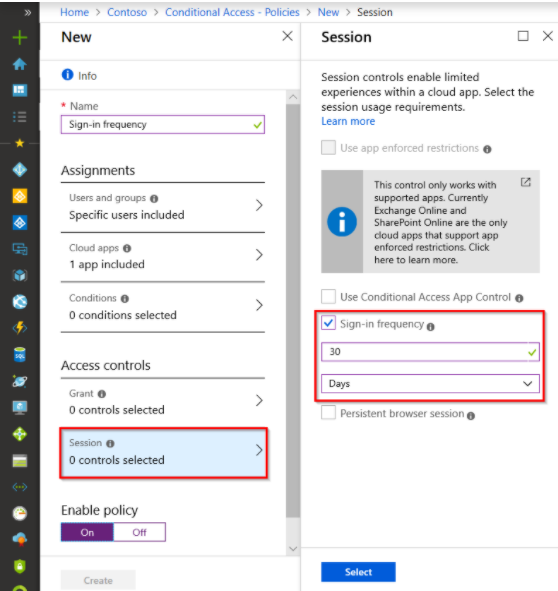
Read More: Sign-in frequency control
-----------------------------------------------------------------------------------------------------------
Please "Accept the answer" if the information helped you. This will help us and others in the community as well.
 .
. 