Hello,
For a few months with the new versions of cumulative updates for Windows 11 22h2 (the updates which are almost 9GB), I have not been able to download the patches on the worksations even though they are present and downloaded on the server SCCM. The other updates (Netframework, edge, office) download without error on Windows 11 10:2 p.m. I have no problems with other versions (windows 11 21h2, Windows 10 22h2 - 21h2...).
I changed the delta option in the client settings: yes and no but no change.
I opened the port 8005 in TCP in the SCCM server firewall.
The download remains at 0 and at the end I get an error:
In the reportingevents.log :
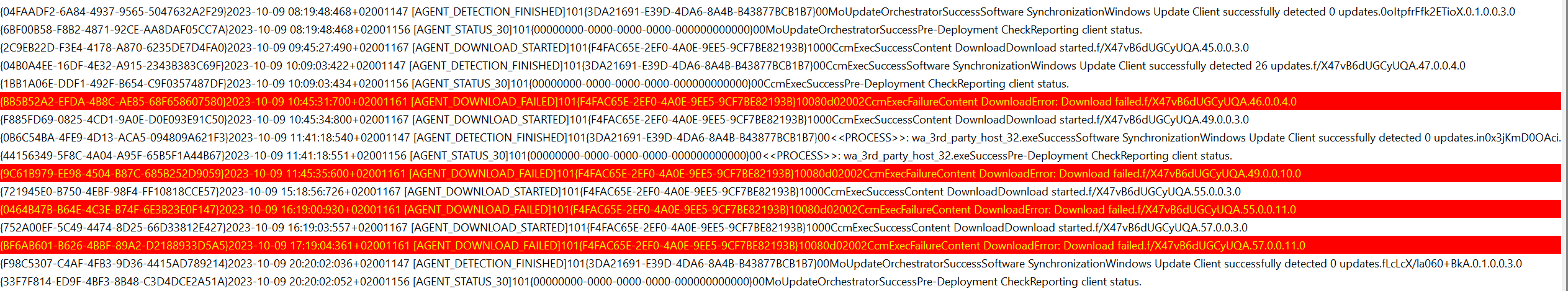
In the Updateshandler.log
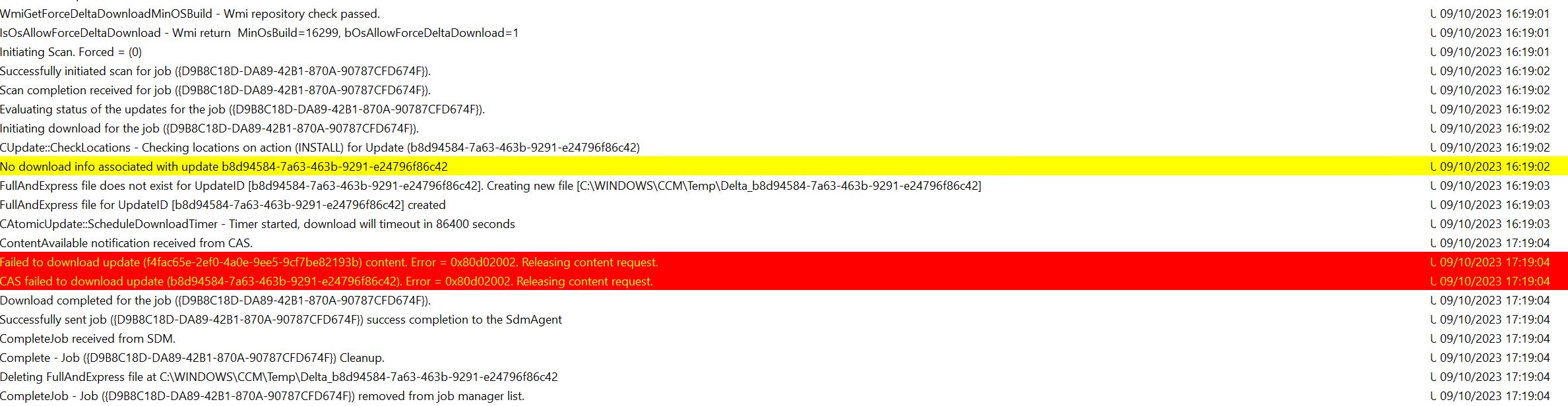
In the Updatesdeploiement.log
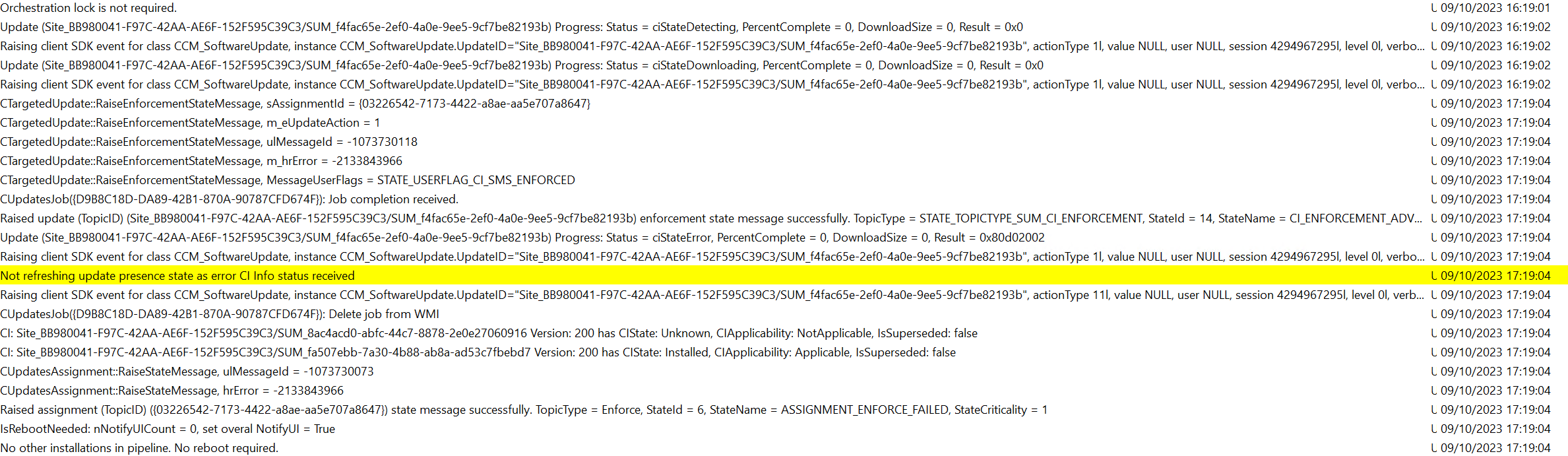
In WUAHandler.log
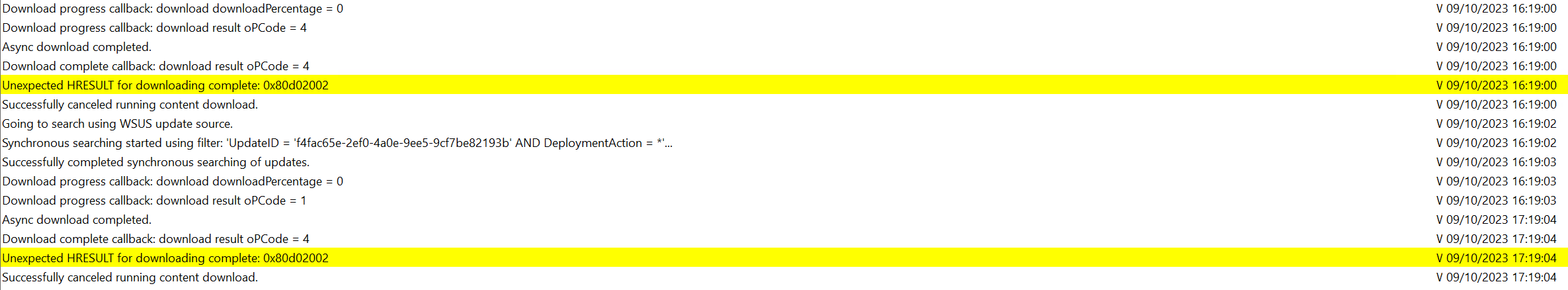
In deltadownload.log
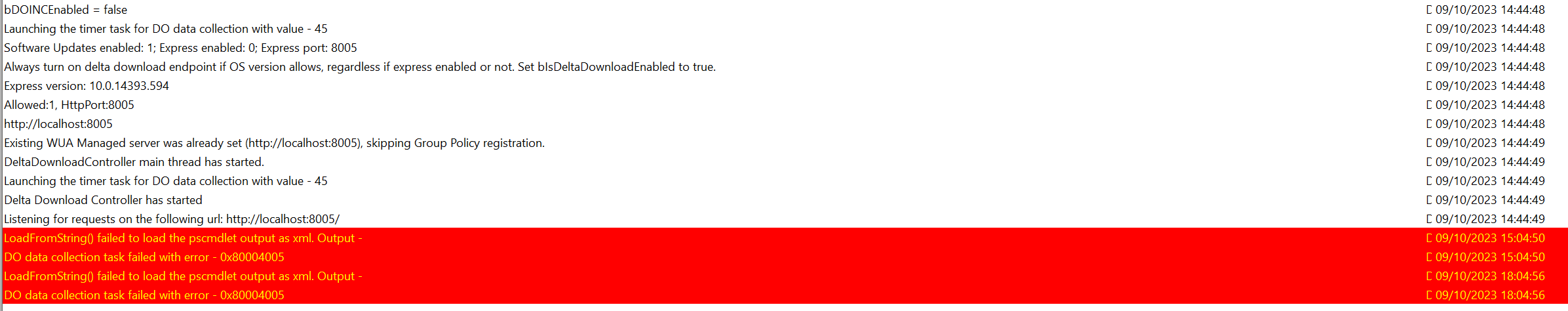
Edit :
The CAS.log :
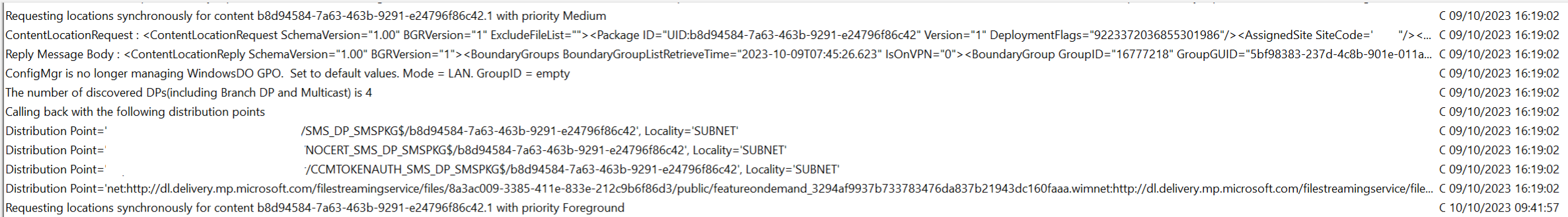
ContentTransferManager.log
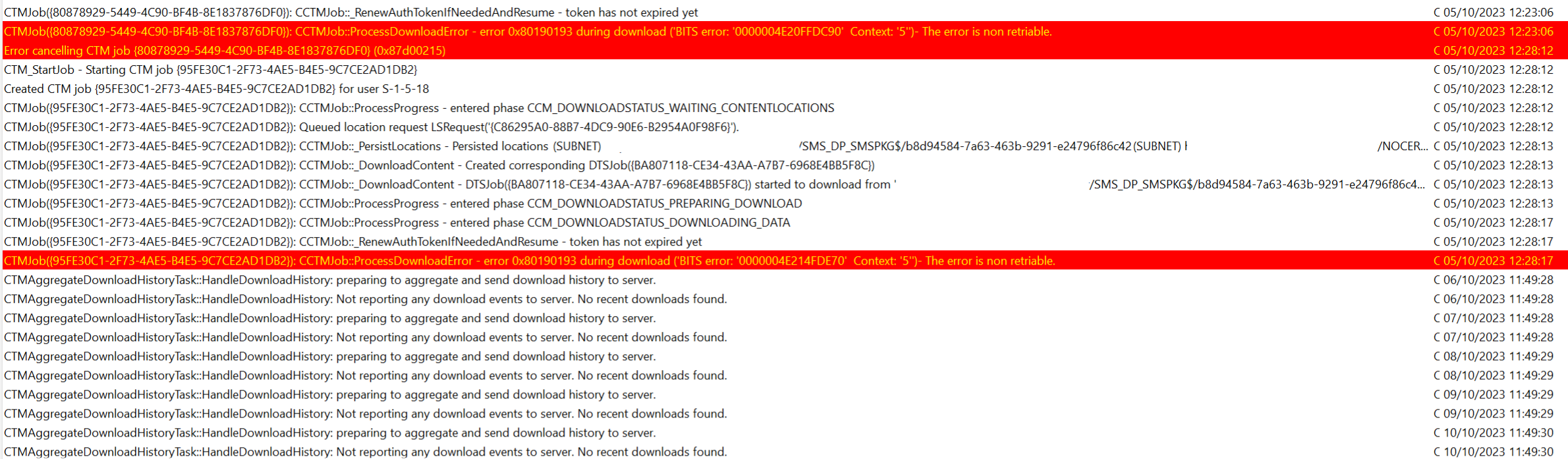
Do you have an Idea ?
Thank you !


